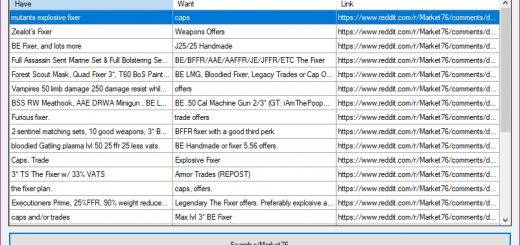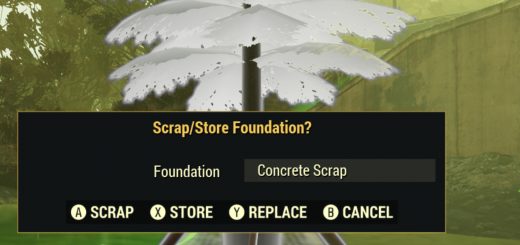Create Custom Ini
Fallout76CreateCustomIni
Simple command line tool to create a Fallout76Custom.ini for .ba2 mods installed. When run, it will go through your data folder and create a Fallout76custom.ini file that contains all of the .ba2 files it finds. It’s really simplistic so that you can add it to the tools thing in vortex or whatever and just run it after installing mods to skip having to edit the custom.ini manually.
I went through a lot of mods and added rules to make sure it put them in the correct spot (sResourceStartUpArchiveList or whatever), but it defaults to putting them in sResourceArchive2List if it’s not in any of the lists I’ve made. So…. it should usually work, but if it doesn’t because the mods needs to be listed elsewhere, leave a note here or in github please.
Instructions
Make a backup of your current Fallout76Custom.ini if you have one (usually in Documents/My Games/Fallout 76)
Install via vortex (using Fallout 76 Extension), or copy the .py or .exe file to your fallout76/data directory
Run the file from the command line or vortex tools
Verify the Fallout76Custom.ini looks correct the first few times… maybe….
Options
-h –help Show the help message
–datafolder Specify fallout76\’s data folder location (Default: current directory)
–inifolder Specify the folder where Fallout76Custom.ini lives (Default: C:\Users\[current_user]\Documents\My Games\Fallout 76)
–inifilename Specify the filename for the ini (Default: Fallout76Custom.ini)
Incompatibilities
Any of the mods that that are really just adding stuff to the Fallout76Custom.ini will still need to have their changes made manually unfortunately.