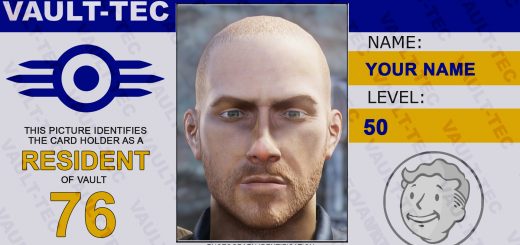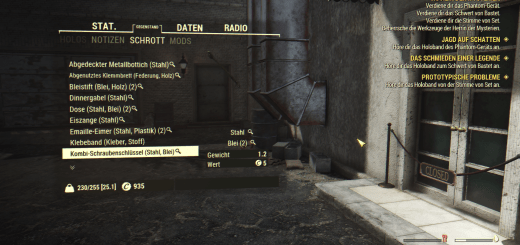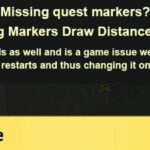

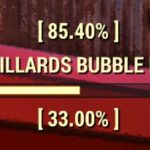
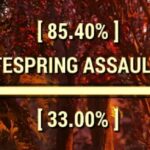
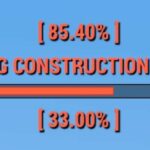
Compatible Show Health Redux
Features
Compatible Show Health Redux shows the percentage of the enemy’s health at which the player is currently aimed at.
There are four different positioning options available.
This version of the mod has been rewritten with compatibility for other mods in mind.
Variants
Available positionings of the health percentage in regard to the enemy/entity health bar:
Top (like previous ShowHealth versions)
Bottom
Right
Left
Manual Install
– Pick and download your desired version (you can only have one installed at a time)
– Extract the CompatibleShowHealthRedux.ba2 file to your Fallout 76 Data folder (default: “C:\Program Files (x86)\Bethesda.net Launcher\games\Fallout76\Data”)
– Navigate to your Fallout 76 settings folder in “My Games” (default: “C:\Users\%USERNAME%\Documents\My Games\Fallout 76”)
– If this is your first mod, extract the optional “Fallout76Custom.ini” file to the above mentioned directory.
– Otherwise, append the name of the new archive, “CompatibleShowHealthRedux.ba2”, to the list, separated by a comma, like so:
Compatibility
This mod should generally be compatible with any other mod providing a loader for CompatibleShowHealthRedux.swf in their hudmenu.swf file.
Known compatible mods:
– Text Chat by Liyalai
– Basically any other mod which properly works with Text Chat (load Text Chat last for its loader to work!)
Compatible Show Health Redux also comes with loaders for the following mods (these mods will all work if this mod is loaded AFTER them):
– Perk Loadout Manager
– Improved Health Bars
– Event Notifications
– Custom Crosshair
– Fanfare Free