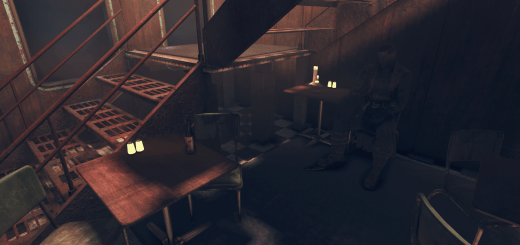CleanC.A.M.P. Generators
This is still work-in-progress, as I had to do a lot of research to map the textures, because.. if you have been working with textures, merging them with 4GB Archive files each time and had to log into the game to check if the texture isn’t misplaced in any way, you’d know.
Worked on this with all my free-time for 3-4 days straight, many hours each day. I’m not really gonna use these generators myself since I got better ones now, but figured I’d help out others with it as well as in case if you’ll spot them in another player camp! Might make more items like this in the future, I already got a few that’s not fully ready yet!
Anyways, let’s get straight to the install!
Required:
Fallout 4 Creation Kit’s “Archive2.exe” -> More Info <- (Install this tool before trying installing the texture mod!) * Note: Before saving the textures to archive in the steps below, make a backup file of “SeventySix – Textures02.ba2” and “SeventySix – Textures03.ba2”, just in case. Install: 1. Copy “Textures02” and “Textures03” to -> “Desktop” or a temporary location.
(Can be deleted when done.)
2. Launch Archive2.exe -> “C:\Program Files (x86)\Steam\steamapps\common\Fallout 4\Tools”
3. File -> Open -> “C:\Program Files (x86)\Bethesda.net Launcher\games\Fallout76\Data” -> SeventySix – Textures02.ba2
4. Archive -> Add Folder -> Textures02->”textures” from “Desktop” or the temporary location.
(Make sure you chose Add Folder, NOT Add File.)
5. File -> Save and wait..
6. File -> Open -> “C:\Program Files (x86)\Bethesda.net Launcher\games\Fallout76\Data” -> SeventySix – Textures03.ba2
7. Archive -> Add Folder -> Textures03 -> “textures” from “Desktop” or the temporary location.
8. File -> Save, and you’re done!
Enjoy your new CleanC.A.M.P. Generators!
Thank you so much for looking at what I’ve put together though, hope you and others find it useful!
~ WarUlv