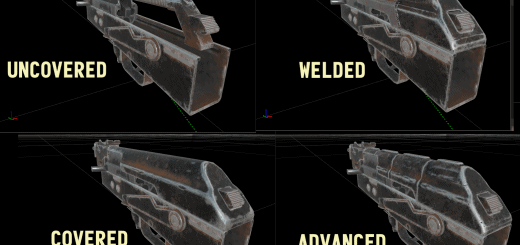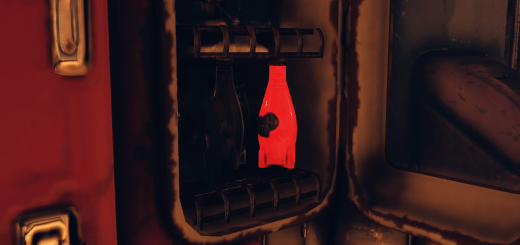Clean Plaster Walls
This mod is a simple retexture of an inner side of a brick wall (part of Brick Building Set) in three variations. Only you will see this retexture in your game, other players will still see the standard wall textures on your character, so it’s just for your own aesthetic pleasure and screenshotting purposes. I personally find it strange that freshly built walls look dirty and weathered, so I decided to make a more aesthetically pleasing cleaner version of inner wall’s texture.
Installation
1. Decide, which variation you like best. I put three folders into the main archive. Each one represents different shade of the wall texture. In each folder there is a .ba2 file with a corresponding texture.
2. Extract the Cleanplasterwalls.ba2 from the folder of your choice to your Fallout76 Data folder.
3. Add the following line to the bottom of the [Archive] section in your Fallout76Custom.ini file:
sResourceArchive2List = SeventySix – ATX_Main.ba2, SeventySix – ATX_Textures.ba2,
Cleanplasterwalls.ba2
If you already have the string that begins with “sResourceArchive2List” in your Fallout76Custom.ini file, then just add “, Cleanplasterwalls.ba2” to the end of that string (without the quotes).
Uninstallation
1. Remove darkpipboy.ba2 file from your Fallout76 Data folder
2. Remove “, Cleanplasterwalls.ba2” from sResourceArchive2List string of your Fallout76Custom.ini file
Disclaimer
Currently Bethesda has made a note that the use of mods may lead to game improperly functioning. You can read it here: https://help.bethesda.net/app/answers/detail/a_id/44429/kw/mod
It should be noted that this mod is a simple texture replacer which offers the player no benefit or advantage over other players while playing Fallout 76.
Use this mod at your own risk, though.