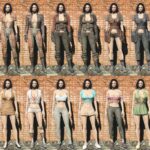



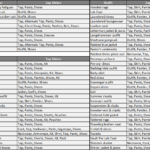
Classy Chassis 76 Outfit Replacer
Classy Chassis Outfits have arrived in Appalachia! This Fallout 76 Edition is a straight port from my Classy Chassis series of vanilla outfit replacer mods for Fallout 4. It includes 60 distinct outfits plus any material swap variants. It is built to work with EVB76 female body textures, and includes BodySlide files so you can customize the body shape and zap outfit components to suit your preference. Here’s the full list of Classy Chassis 76 outfits and the BodySlide zaps for each:
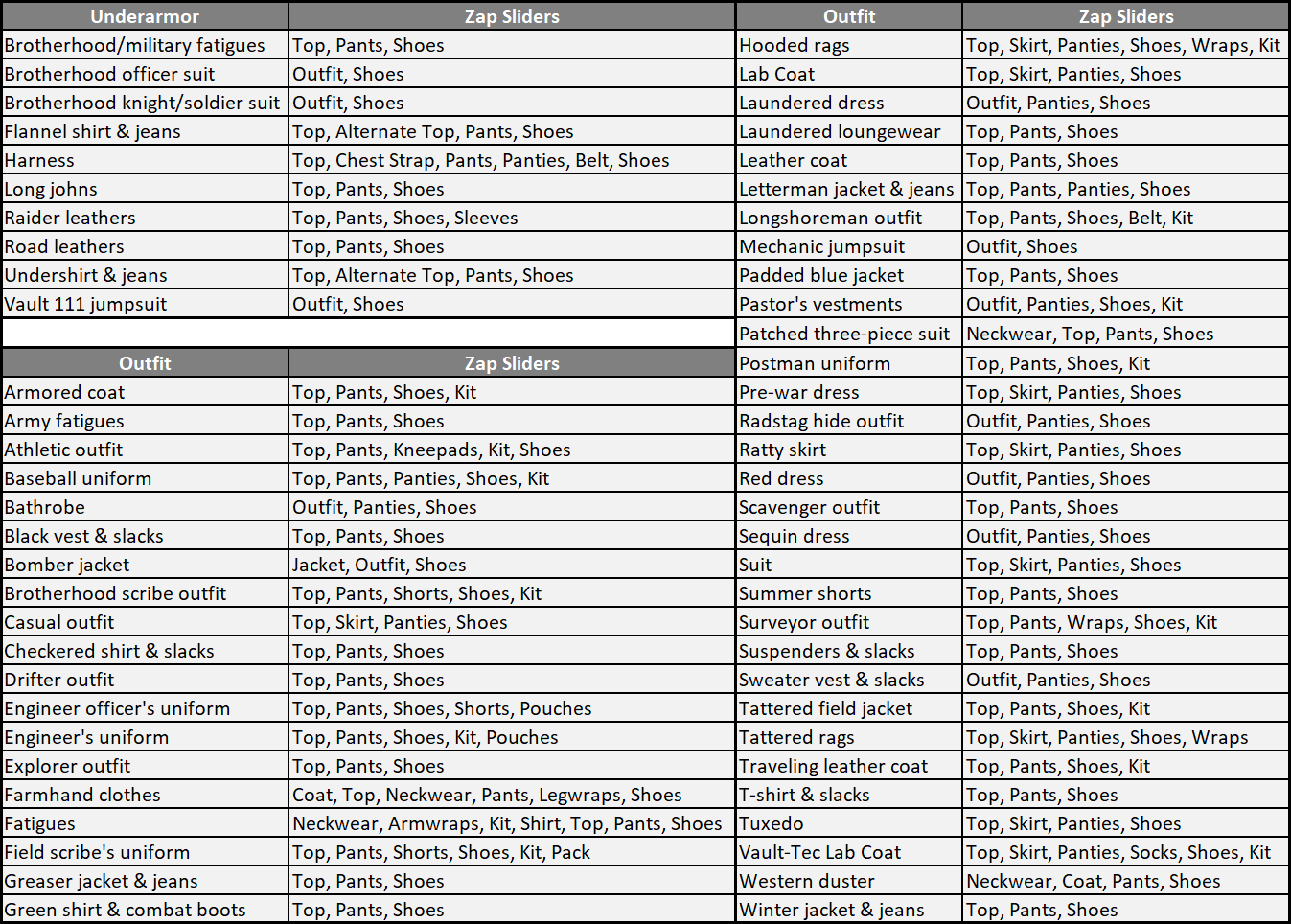
REQUIREMENTS:
– Enhanced Vanilla Bodies 76 (You really only need the EVB76 textures. I’ve included a copy of my BodySlide-compatible EVB mesh with Classy Chassis. An alternate source for the EVB76 textures is at this link, posted by Eldyrus.)
– BodySlide if you want to build the outfits to a custom preset.
– Baka File Tool if you want to pack loose files into a personalized archive.
INSTRUCTIONS:
BA2 Install:
1. Copy the texture .ba2 from EVB76 (“EVB76 – Textures.ba2”) to your Data folder (e.g., C:\Program Files (x86)\Steam\steamapps\common\Fallout76\Data).
2. Copy the Classy Chassis .ba2 (“CCO76 – Main.ba2”) to your Data folder.
3. Open Fallout76.ini and Fallout76Custom.ini (at Documents\My Games\Fallout 76) with Notepad. First, make sure that the [Archive] section of Fallout76Custom.ini matches Fallout76.ini. Then, add “, EVB76 – Textures.ba2, CCO76 – Main.ba2” to the end of the “sResourceArchive2List” line. (Fallout76Custom.ini is located in your Fallout76 folder. If it doesn’t exist, copy Fallout76.ini as Fallout76Custom.ini and edit it in Notepad to delete everything but the [Archive] section.)
4. Play the game.
Loose Files Install:
1. Copy the Classy Chassis loose files to your Data folder (e.g., C:\Program Files (x86)\Steam\steamapps\common\Fallout76\Data).
2. Copy the EVB76 Nude loose texture files to your Data folder.
3. Launch the Baka File Tool.
4. Click the “
BodySlide Install:
Note: This assumes that you also own Fallout 4 and have installed BodySlide and Outfit Studio.
1. Copy the Classy Chassis BodySlide files to your Fallout 4\Data folder.
2. Open BodySlide.
3. Select Choose Groups from the Group Filter dropdown menu, check the CCO76 checkbox, and click OK.
4. Select your preferred body shape from the Preset dropdown menu, or create your own.
5. Select any CCO outfit (or the EVB+ nude female body) from the Outfit/Body dropdown menu. If you want to zap zappable components, check those Zap… checkboxes. Then click the Build button and BodySlide will build that outfit.
6. Repeat step 5 until you have built all the outfits. Optional: If you want to build many outfits at once, click the Batch Build button instead, make sure all the outfits you want to build are checked, and click Build. This will build all the selected outfits, and apply the zaps you selected on all of them. I’ve tried to standardize zap names as much as possible, but sometimes you’ll need to do more than one batch build if you want to zap things like skirts vs. pants that don’t appear on every outfit. If you want to pick and choose which components to zap for each outfit, you’ll have to build them individually.
7. Find the newly created CCO76 folder in your Fallout 4\Data folder. Copy the Meshes folder from it to your Fallout 76\Data folder.
8. Go to Step 2 of the Loose Files Install above.
RELEASE NOTES:
This is a BETA release. Since Fallout 76 is a multi-player game without console commands, I have done only very limited testing. Please help me find and fix issues by reporting them at the Bugs tab. If you find a problem, please post a detailed description of what, where, when, and how things went wonky. Pictures are helpful. That said, there is no reason this mod should affect anything about your game except the appearance of female outfits and bodies.
BodySlide allows you to build these outfits to any body shape you choose. I’ve included in the BodySlide files presets I created to approximate Bethesda’s vanilla body (“EVB+ Vanilla”) and Mikado’s custom EVB body (named “EVB76 Mikado”), as well as two presets I created based on my own preferences, named “Graf Body” and “Graf Body 2”. Be aware, if you build the outfits to a body other than EVB+ Vanilla, the wearer’s body shape will change when they switch to and from vanilla outfits. Some users find this “immersion breaking”.
At the Files tab, I’ve posted pre-built BA2 and loose files downloads using the EVB+ Vanilla preset. Based on a user request, I’ve also added a pre-built Curvy BA2 using Graf Body 2.
Since there is no BodySlide version of Fallout 76’s vanilla outfits and armor, I am not sure how the game will react if you build BodySlide customizations of my underarmor outfits and then try to wear them with vanilla items. I strongly suspect there will be a whole lot of clipping.
Regarding outfit and armor scaling: Fallout 76 does not explicitly support modding, so I am unable to adjust SCLP values as I do for Fallout 4 to make armor fit over outfits properly.
I’ve tried to add dismemberment to some of these outfits (mainly the ones from Vulgar Villains). I’m interested to hear how well it works.
I don’t plan to do any work on the rest of Fallout 76’s outfits. Outfit Studio doesn’t support Fallout 76 meshes, so I can only port the ones Bethesda duplicated from Fallout 4. Some of my Fallout 4 outfits are also missing from this mod. This is either because I haven’t figured out how to remove their cloth physics or because they are not used in Fallout 76. I may add some of them eventually. If I produce more outfits for Fallout 4, I will probably eventually add them to this mod as well. I have probably included some outfits that Fallout 76 does not use, but Bethesda is constantly making more new and recycled outfits available, so maybe they’ll catch up.
Why is this dependent on EVB76? Because I’ve tried making lightmap textures, and it turns out I’m not very good at it. Mikado’s work is the best available source.







