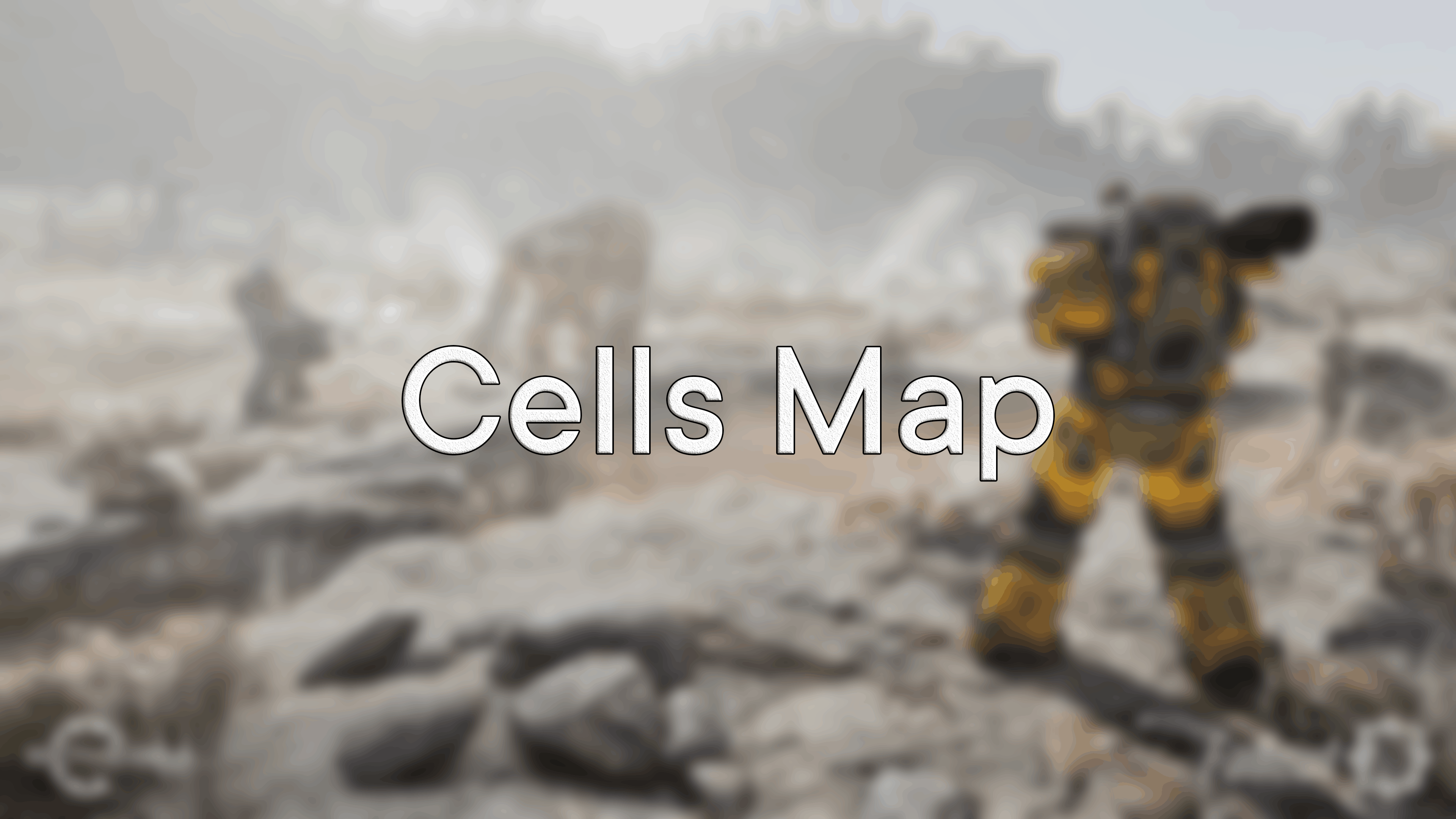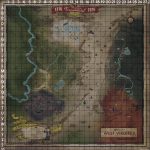
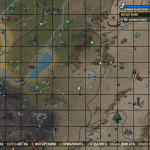

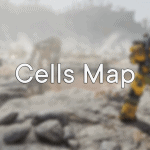
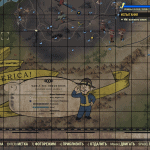
Cell’s Map
Mod added to a standard card Cell’s
Install:
1. Move ALL filles in Data (it’s folder directory game)
2. Add Cells Map.ba2 to your archive load order list in ‘Fallout76Custom.ini’ file.
Remove:
1. Remove Cells Map.ba2 to your archive load order list in ‘Fallout76Custom.ini’ file.
2. Delete mod filles in data.