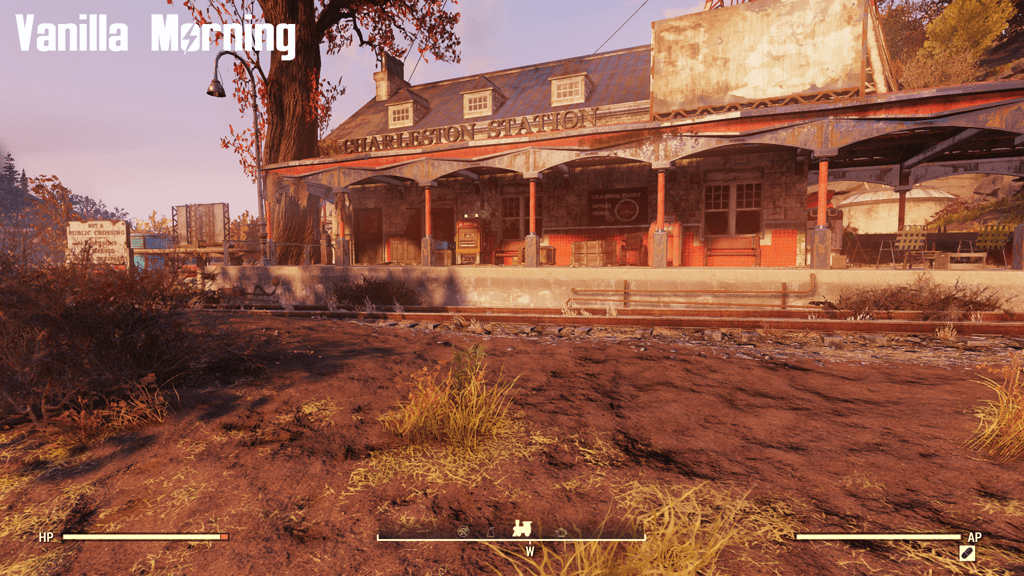Ceano’s ReShade
– This is my ReShade made for Fallout 76, made with ReShade version 3.4.1
– It enhances the contrast,amakes everything look sharp and crispa and makes the collors look better.
– Shadows and nights is just a little bit darker then vanilla game.
ABOUT:
– This is my ReShade made for Fallout 76, made with ReShade version 3.4.1
– It enhances the contrast,amakes everything look sharp and crispa and makes the collors look better.
– Shadows and nights is just a little bit darker then vanilla game.
Note:
– You can disable and enable ReShade effect in-game with the Scroll-Lock key.
– You can take screenshots with Print Screen key, screenshots will be saved in…
Fallout76\reshade-shaders\ScreenShots
– You can open the in-game ReShade settings with the “Insert” key.
Changes:
1.0
– First release.
INSTALLATION:
1. Extract the rar file anywhere.
2. Copy the these extracted files and folders, “reshade-shaders”, “d3d11.dll”, “ReShade.ini”
to your game folder (Fallout76).
3. Open the the file “ReShade.ini” and change the following path’s under [GENERAL]…
TextureSearchPaths=E:\Bethesda.net Launcher\games\Fallout76\reshade-shaders\Textures
EffectSearchPaths=E:\Bethesda.net Launcher\games\Fallout76\reshade-shaders\Shaders
ScreenshotPath=E:\Bethesda.net Launcher\games\Fallout76\reshade-shaders\ScreenShots
PresetFiles=E:\Bethesda.net Launcher\games\Fallout76\reshade-shaders\Ceano.ini
…to where your files and folder is located.
4. Start the game and play as usually, ReSade is enabled at start.
(or you can do it in game by open the in-game ReShade settings with the “Insert” key)