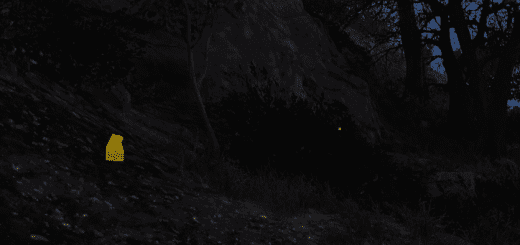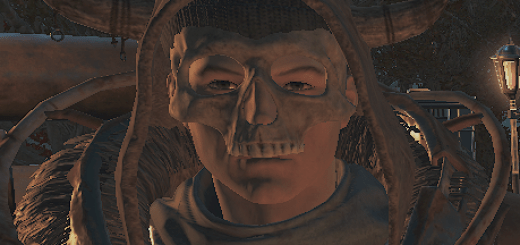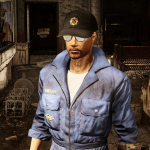
Ceano’s 76 Trucker Hat
ABOUT:
– Changes the color on the black 76 trucker hat to blue.
Changes:
1.0
– First release.
INSTALLATION (.ba2):
1. Extract the rar file anywhere.
2. Copy the “Ceanos – 76TruckerHat.ba2” file to your Fallout 76 “Data” folder.
3. Create or open the file…Fallout76Custom.ini…located in C:\Users\[USER NAME]\Documents\my games\Fallout 76
4. Add this line to the file…
[Archive] sResourceArchive2List = SeventySix – 00UpdateMain.ba2, SeventySix – 01UpdateMain.ba2, SeventySix – 00UpdateStream.ba2, SeventySix – 01UpdateStream.ba2, SeventySix – 00UpdateTextures.ba2, SeventySix – 01UpdateTextures.ba2, SeventySix – MeshesExtra.ba2, SeventySix – GeneratedMeshes.ba2, SeventySix – 02UpdateMain.ba2, SeventySix – 03UpdateMain.ba2, SeventySix – 02UpdateStream.ba2, SeventySix – 03UpdateStream.ba2, SeventySix – 02UpdateTextures.ba2, SeventySix – 03UpdateTextures.ba2, Ceanos – 76TruckerHat.ba25. close and save the file.