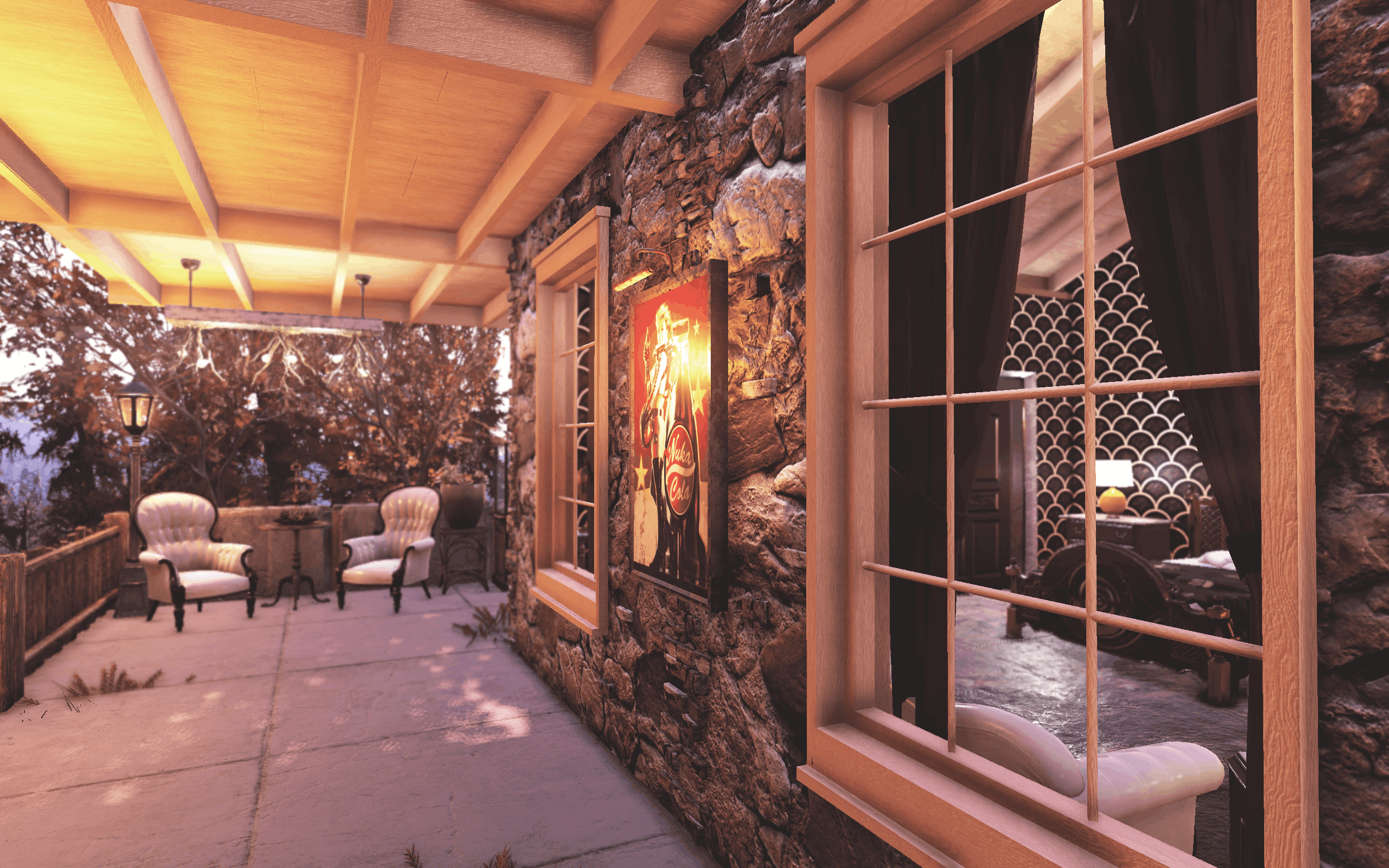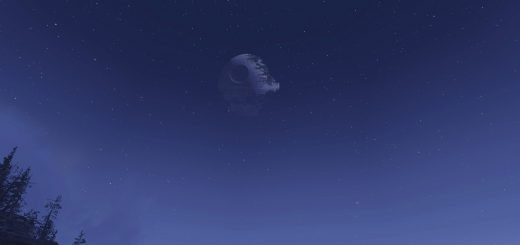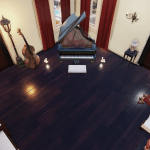




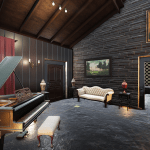



C.M.E. – Camp Modifications Enhanced
Compendium of high resolution retextures for your camp is right here! Fancy doors, dark/light wood ceilings, marble and other floors, curtains and wallpapers – we have it all and in ultra high definition!
Remember Assorted Camp Modifications Expansion from last year? Forget it, ’cause this mod offers even better texture quality and detail for all your favourite camp modifications and even more!
Version 1.0 contents:
1 Red curtains clean retexture.
1 Carved door clean retexture.
1 Optional dark and clean metal trim retexture for the doorposts to match door metallic parts of the carved door (Please note that it also affects many more metallic elements in the worldspace. Looks good though, just try it and you’ll see
3 Flagstone wallpaper higher resolution retextures.
1 Stone wall retexture for brick building set.
4 Marble replacers (Black and White with options) for Light or Dark Laminate floors. (PM me if you want specific marble texture to replace another floor you already have)
1 Lighter and cleaner concrete foundation floor retexture.
2 Retextures for window frames (Brick building set) – light and dark. (Please note, It also changes the texture of ceiling beams of all C.A.M.P. roofs and barn inner walls. Currently there’s no way to edit meshes so that’s gonna stay this way for a while)
2 Tints (dark brown and white) for roofing plywood (that you can see from the inside on your ceiling. Also applies to wooden floor foundations)
2 Tints (dark brown and white) for camp ceilings. (Bottom side of the c.a.m.p. floors)
2 Toned down retextures (less saturated and shiny) for Contemporary Wood floors bundle. (Separate archives for each floor type)
Installation
1. Decide, which modifications you like best and download the corresponding archives.
2. Extract the ba2 files to your Fallout76 Data folder. If there are multiple folders in the archive, choose, which color option you want and extract .ba2 file from the corresponding folder.
3. Add the following line to the [Archive] section of your Fallout76Custom.ini:
sResourceArchive2List = *.ba2
(* is the name of file you extracted)
If you already have the string that begins with “sResourceArchive2List” in your Fallout76Custom.ini file, then just add “, *.ba2” to the end of that string (without the quotes) for each file you extracted.
Note: Only you will see this retexture in your game, other players will still see the textures they have in their game. So it’s just for your own aesthetic pleasure and screenshotting purposes. Also, the game uses the same files for some models in the world, not only in your C.A.M.P., so be aware, it might cause slight immersion breaking for some of you. But nevertheless, your home deserves better textures, am I right?
Uninstallation
1. Remove *.ba2 files from your Fallout76 Data folder (where * is filename of my mod’s ba2 archive, ofc)
2. Remove all corresponding “, *.ba2” from sResourceArchive2List string of your Fallout76Custom.ini file