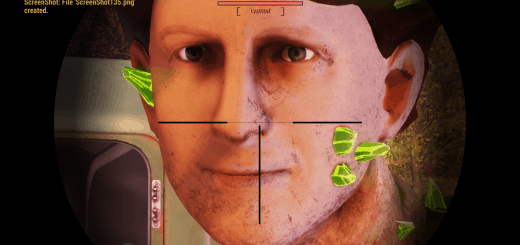Black Army Helmet
Retextures the army helmet to be black with a bit more detail.
A simple re-texture of the Army Helmet from green to black.
To install:
1. Just put the .ba2 into your Fallout 76 data folder.
2. Go to where your Fallout76Custom.ini is located. (Should be under My Documents/My Games/Fallout76.
3. Add the file name “Black_Army_Helmet.BA2” without the quotation marks, to the end preceded by a comma. should look something like this