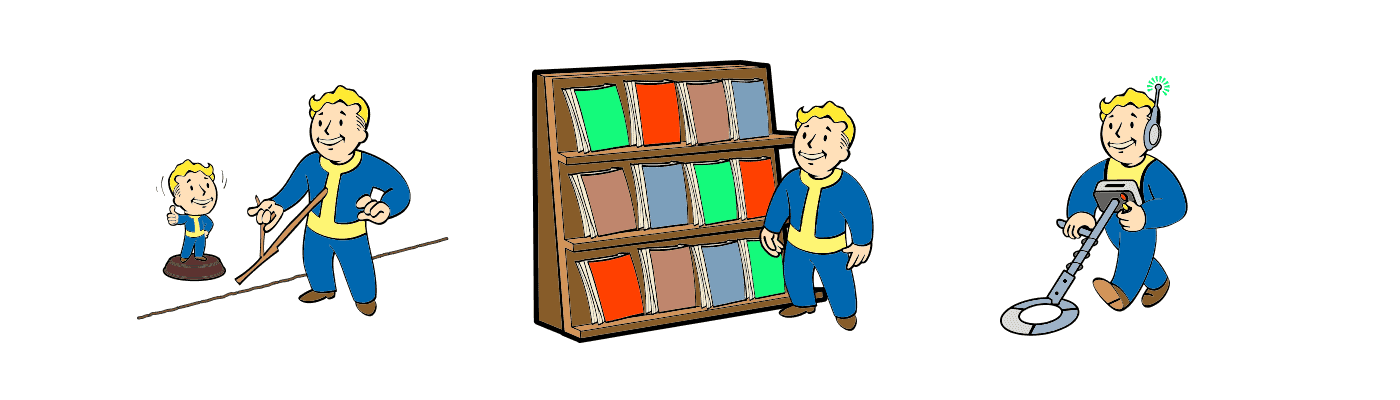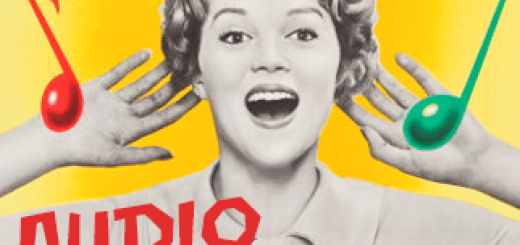Better Collectible Finder Sounds
Brand-new sounds for the Fortune Finder, Pannapictagraphist, and Percepti-Bobble perks that are much longer and more noticeable than the original ones to help find them faster and easier without needing complete silence to track them down.
I made this after being mildly frustrated with tracking down cap stashes with the Fortune Finder perk. I disliked how the sound only plays every couple of seconds, having to frequently stop and keep an ear out, walking in a direction for a bit only to hear it in a different direction when it goes off again. With this mod, it’s much easier to follow the sound.
The video only shows off the caps stash version (since that’s the only collectible finder perk I have/want), but the sounds for bobbleheads and magazines are similar, just with bobblehead and magazine sounds instead of caps.
To install, first create a “Fallout76Custom.ini” in the following directory (if you don’t already have one):
C:\Users\Username\Documents\My Games\Fallout 76\
Then, put the following lines in the Fallout76Custom.ini:
[Archive]
sResourceArchive2List = BetterCollectibleFinderSounds.ba2,
or, if you have multiple mods:
[Archive]
sResourceArchive2List = ExampleMod1.ba2, ExampleMod2.ba2, BetterCollectibleFinderSounds.ba2,
then, simply place “BetterCollectibleFinderSounds.ba2” in your Fallout 76 data directory, which by default is:
C:\BethesdaDotNet\Bethesda.net Launcher\games\Fallout76\Data\
or, if you have the game on Steam:
C:\Steam\steamapps\common\Fallout76\Data\