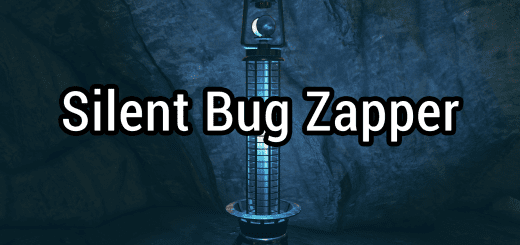Better Camera and Zoom Out
Centers the camera when weapon is holstered, to the side when not. Also extends zoom-out much farther.
When your weapon is holstered, the camera will center on your character. When your weapon is not holstered, your crosshair will go to my custom settings for better combat and looting. This will also unlock how far your vanity camera can zoom out and how close it can zoom in.
Installation
If you already have a Fallout76Custom.ini, copy and paste the following at the end of your entries:
fVanityModeMaxDist=1000.0000
fVanityModeMinDist=50.0000
f3rdPersonAimDist=40.0000
f3rdPersonAimFOV=70.0000
fOverShoulderMeleeCombatAddY=0.0000
fOverShoulderMeleeCombatPosZ=5.0000
fOverShoulderMeleeCombatPosX=40.0000
fOverShoulderCombatAddY=0.0000
fOverShoulderCombatPosZ=5.0000
fOverShoulderCombatPosX=40.0000
fOverShoulderPosZ=5.0000
fOverShoulderPosX=0.0000
fMinCurrentZoom=0.0000
bApplyCameraNodeAnimations=0
If you do not have a Fallout76Custom.ini, download my file and extract the Fallout76Custom.ini to:
Documents\My Games\Fallout 76 folder
Some of these values can be tweaked to your personal preference, but do so at your own risk. Changes in the wrong entry can throw off other settings, making for a bad experience. Also, power armor is close to the right shoulder when sneaking and zoomed in. The old pa offset entry from Fallout 4 is not working with this game. Let me know if you discover what the new entry is so I can update my file and description. For now, go 1st person when sneaking with power armor or raise the fOverShoulderMeleeCombatPosX and fOverShoulderCombatPosX by 5 or 10. Changing this will affect the non-pa camera position, as well.
If you don’t want the zoom-out/in entries, just delete these lines:
fPitchZoomOutMaxDist=0.0000
fVanityModeMaxDist=1000.0000
fVanityModeMinDist=50.0000