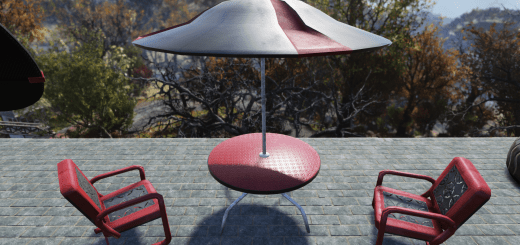Animated Glowing Lootbags
Having a hard time spotting your lootbags in tall grass? Wait no more, animated lootbags are here to help you easily find them literally anywhere!
This time the balloon lootbags feature high-resolution translucent texture with glow effects and fiery animation (with fire-crackle sounds and sparks!), surroundings get illuminated by the animated lightsource – everything you need to spot your (and not only your) lootbags from great distances. Of course they are collisionless for easier navigation when you drop them in tight spaces.
This mod replaces all the available lootbags to date.
Installation
1. Extract the ba2 file(s) from the archive you’ve downloaded to your Fallout76/Data folder.
2. Check whether you’ve got the Fallout76Custom.ini file under Documents/My Games/Fallout 76 folder, and if not, create it.
2a. If you’ve just created the Fallout76Custom.ini file, you need to open it and input this string in it: [Archive]
3. Find sResourceArchive2List = line under the [Archive] section of your Fallout76Custom.ini or type it down if there is no such line.
4. Add ” ,heartbags-m.ba2, heartbags-t.ba2″ to the end of the sResourceArchive2List line.
Note: Only you will see this retexture/mesh in your game, other players will still see lootbag textures/models they have in their game, so it’s just for your own aesthetic pleasure and screenshotting purposes
Uninstallation
1. Remove the corresponding files from your Fallout76/Data folder
2. Remove the corresponding filenames from sResourceArchive2List string of your Fallout76Custom.ini file
Disclaimer
Currently Bethesda has made a note that the use of mods may lead to game improperly functioning.
It should be noted that this mod is a simple texture replacer which offers the player no benefit or advantage over other players while playing Fallout 76.
Use this mod at your own risk, though.
On the bright side, no one has ever been banned for using my mods. Tens of thousands of downloads and counting since 2019, I have yet to hear one complaint about bans for my mods usage.