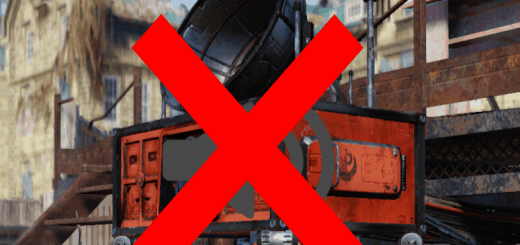Amazing ChickenBeast Scream
ChickenBeasts now has realistic audio files.
Scorchbeasts? More like ChickenBeasts am I right, (Hah!) with Amazing ChickenBeast screams!
Basically replaced Scorchbeast sound effects with HQ audio files from Chickens.
I don’t play this game enough to have footage, but if you do try it out,
please record a video and upload it here, it would be much appreciated, thanks!
Installation:
1. Copy the file “Amazing_ChickenBeast_Scream.ba2” to
“C:\Program Files (x86)\Bethesda.net Launcher\games\Fallout76\Data”
2. Go to “C:\Users\[Username]\Documents\My Games\Fallout 76”
and add the text “Amazing_ChickenBeast_Scream.ba2” to “Fallout76Custom.ini” after:
[Archive]
sResourceArchive2List
* Replace [Username] with your username.
* If installed elsewhere, change C:\ to D:\ or E:\ etc for where your installed files are located.
That’s it! Launch the game and enjoy the new and improved Amazing ChickenBeast Scream!
~ WarUlv