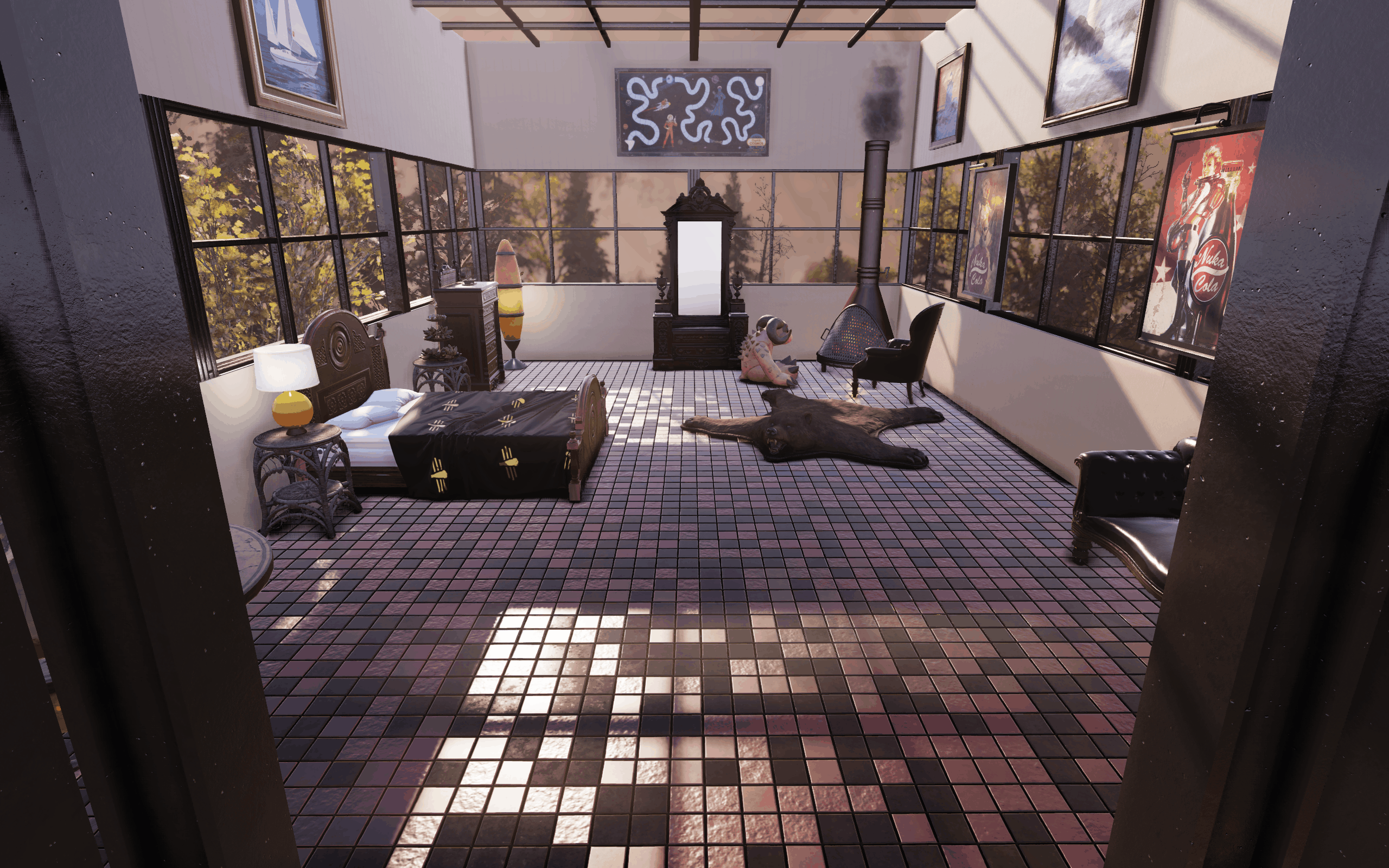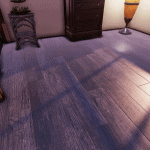


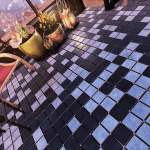




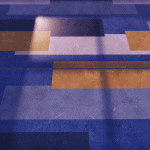
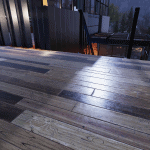
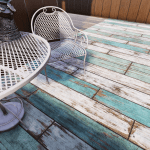

All Floors Retextured
4k retexture for all buildable floors plus some optional new texture variations.
This is a UHD retexture pack with ALL floors currently available in the game in C.A.M.P. building mode. Mostly vanilla-style with slight tweaks for some of them.
Please, let me know your opinion about the mod or some of its parts, it helps to make the mod better in the future.
All critique is greatly appreciated, feel free to share in the comments section.
Version 1.0 contents
All floors in one bundle – Includes all Atomic Shop/Seasonal Reward floors and also a lighter version of concrete foundation (now with side textures).
Bundle of Metallized Tile replacers for Mosaic tile with three color options – Copper and Blood, Steel and Graphite, Pure gold. If you want it to be a replacer for other floors, feel free to post your requests in the comments section.
Also, check out my black and white marble floor replacers here!
Installation
1. Extract .ba2 file from the archive to your Fallout76 Data folder. If it contains folders (for color options and such), choose the files within these folders and extract them separately.
2. Add the following line to the top of the [Archive] section in your Fallout76Custom.ini file:
sResourceArchive2List = *.ba2
(where * is the name of the file you just extracted)
Note: If you already have the string that begins with “sResourceArchive2List” in your Fallout76Custom.ini file, then just add “, *.ba2” to the end of that string (without the quotes).
Note: Only you will see this retexture in your game, other players will still see floor textures they have in their game. So it’s just for your own aesthetic pleasure and screenshotting purposes.
Uninstallation
1. Remove *.ba2 file from your Fallout76 Data folder
2. Remove “, *.ba2” from sResourceArchive2List string of your Fallout76Custom.ini file