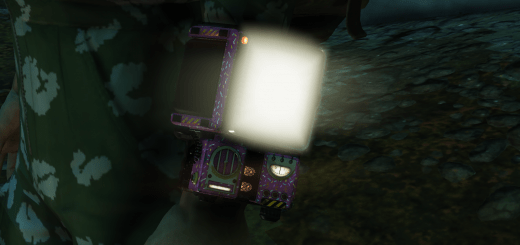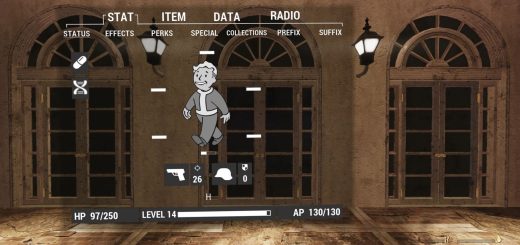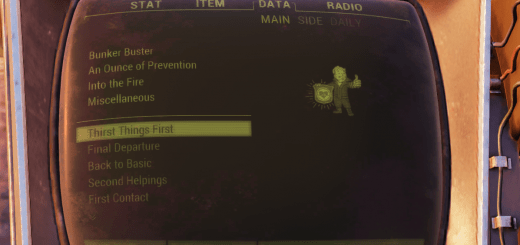Responders Pipboy
Exactly what it says on the tin. This will replace the base Pipboy texture with a Responders Themed look. Based on a currently unreleased Atomic Shop Texture for VTU.
Due to limitations with modding this mod means that to YOU all pipboys without a special paint job on them will have a Responders theme. Best I can do ATM.
There is a little discrepancy between how it looks in 3rd and 1st person and I’m not sure how to fix that, but I think it looks great. Sure others won’t see it, but you’ll know where your heart lies.
Installation
(From registrator2000’s mod description)
1. Download and extract the mod to your Fallout 76 Data folder.
2. Add RespondersPipboy.ba2 to your archive load list in your Fallout76Custom.ini file
3. Launch the game.
First time installing a BA2-archive mod in Fallout 76?
These instructions will allow you to load modded assets for your game.
Create the following file: \My Games\Fallout 76\Fallout76Custom.ini
Copy and paste the following two lines into Fallout76Custom.ini:
[Archive]
sResourceArchive2List = RespondersPipboy.ba2
Entries are separated by a comma. Whenever you want to add an archive to your load list, simply append the archive name to the end of this list. To stop loading the archive, remove it from the list.
Compatibility
This is a very simple mod, but will REPLACE the base texture for the pipboy. This is the best I can do for know until the GECK. Also, no one will be able to see it unless they also have it.