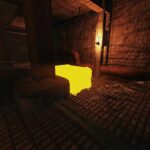
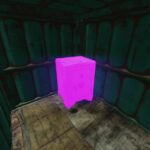



G.P.S. (Glowing Pitt Stuff) v1.2
Glowing Pitt Stuff is a lightweight mod that aims to overhaul the textures on important assets used in The Pitt Expeditions, to make them stand out while not giving them obnoxiously huge models.
Motivation:
When the Expeditions update released, I realized that some of the optional objectives (Namely the Foundry Steel one) are really hard to find. With that in mind, I decided to make a mod that gave the models a glow-in-the-dark texture to make them easier to find. I didn’t think it warranted a model change as they are in pretty obvious spots, but just hard to miss due to blending in with the environment.
Replacements:
A list of the glows items get is available down below:
– Pitt Steel > Light Blue Glow
– Poison Canister > Red Glow
– Dead-drops > Green Glow
– Plan Safes > Purple Glow
– Sealant Cases > Yellow Glow
– Chemical Agent > Purple Glow (!!Will be changed in 1.3!!)
Future updates will introduce more glow in the dark textures as i get to implement them and test them to make sure they work.
Install instructions:
1) Place G.P.S.ba2 inside the Data folder located inside of your Fallout 76 install folder
2) Put G.P.S.ba2 anywhere inside of sResourceArchive2List, inside of Fallout76Custom.ini (If the Fallout76Custom.ini doesn’t exist, copy and paste Fallout76.ini and rename it to Fallout76Custom.ini, and add sResourceArchive2List at the top.)
DISCLAIMER:
Due to the fact many of the assets in the Expeditions DLC were recycled and reused from other locations in game (ex. Communist Safe, Certain Pipes), you may see certain props or decor glowing in normal Appalachia. I don’t know of a way to fix this without outright replacing the models with unused ones, and as it is, I don’t want to do that, as this mod is meant to be lightweight and change only textures. If anyone knows of a way to make certain textures glow in the dark ONLY when used in a certain scenario, I would gladly appreciate hearing about it.
Changelog:
If a line is marked with (Verified) / (Unverified) at the end, it means that it was either Verified in game and known it works, or it isn’t verified and needs further testing. Once a line is verified, the (Verified) mark will be removed either after a couple of days or upon next update. If there isn’t a Verification check at the end, it means the replacement works as intended.
Ver1.2
– Replaced texture for Chemical Mixing Agent to make it Glow in the Dark with a Yellow color.
– Replaced texture for Sealant Agent Cases to make them Glow in the Dark with a Pink color. (Needs to be changed due to similarity to Plan Safes).
Ver1.1
– Replaced texture for Union Supplies to make it Glow in the Dark with a Orange color.
– Replaced texture for Poison Canisters to make them Glow in the Dark with a Red color. (Verified working as intended.)
– Replaced texture for Dead-drops to make them Glow in the Dark with a Green color.
– Replaced texture for Plan Safes to make the Glow in the Dark with a Purple color.
Ver1.0
– Replaced texture for Pitt Steel to make it Glow in the Dark with a Light Blue color.
IMPORTANT!!:
Due to a combination of general lack of interest towards Fallout 76 for a very long time for me, losing the files I had planned for a future update for this mod (And R.G.E.M.I. aswel), and in general less free time, updates may come out slowly, as I essentially have to start over entirely. All suggestions will be gathered, and the mod will get updated and additional files if need be, added.







