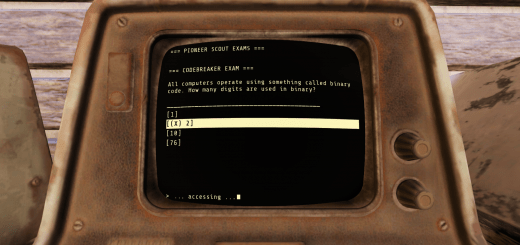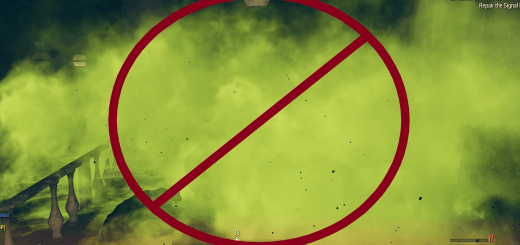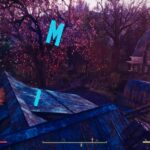
Animated Markers – Magazines Bobbleheads Plans Recipes
This mod will allow you to see Magazines, Bobbleheads, Plans and Recipes from a considerable distance and even through the walls. Just fast travel to a location, do a quick 360 mouselook and you’ll know instantly whether you should search for either of them or not!
Version 1.2 Contents
Animated Markers for Plans
Animated Markers for Recipes
Animated Markers for Bobbleheads
Animated Markers for Magazines
Bundle of all of the above Animated Markers in one archive.
Installation
1. Extract the ba2 file(s) from the archive you’ve downloaded to your Fallout76/Data folder.
2. Check whether you’ve got the Fallout76Custom.ini file under Documents/My Games/Fallout 76 folder, and if not, create it.
2a. If you’ve just created the Fallout76Custom.ini file, you need to open it and input this string in it: [Archive]
3. Find sResourceIndexFileList = line under the [Archive] section of your Fallout76Custom.ini or type it down if there is no such line.
4. If you’ve downloaded Markers for magazines, Add “, Mag_Marker.ba2” (without quotes) to the end of the sResourceIndexFileList line.
4a. If you’ve downloaded Markers for Bobbleheads, Add “, BH_Marker.ba2” (without quotes) to the end of the sResourceIndexFileList line.
4b. If you’ve downloaded Markers for Plans, Add “, Pl_Marker.ba2” (without quotes) to the end of the sResourceIndexFileList line.
4c. If you’ve downloaded Markers for Recipes, Add “, Rec_Marker.ba2” (without quotes) to the end of the sResourceIndexFileList line.
4d. If you’ve downloaded All in One bundle, Add “, AiO_Marker.ba2” (without quotes) to the end of the sResourceIndexFileList line.
Note: Only you will see these markers in your game, other players won’t, so it’s just for your own convenience. Also, this mod will add markers to bobbleheads and magazines on their camp stands, unfortunately there’s no way to avoid it for now without full plugin-level mod support.