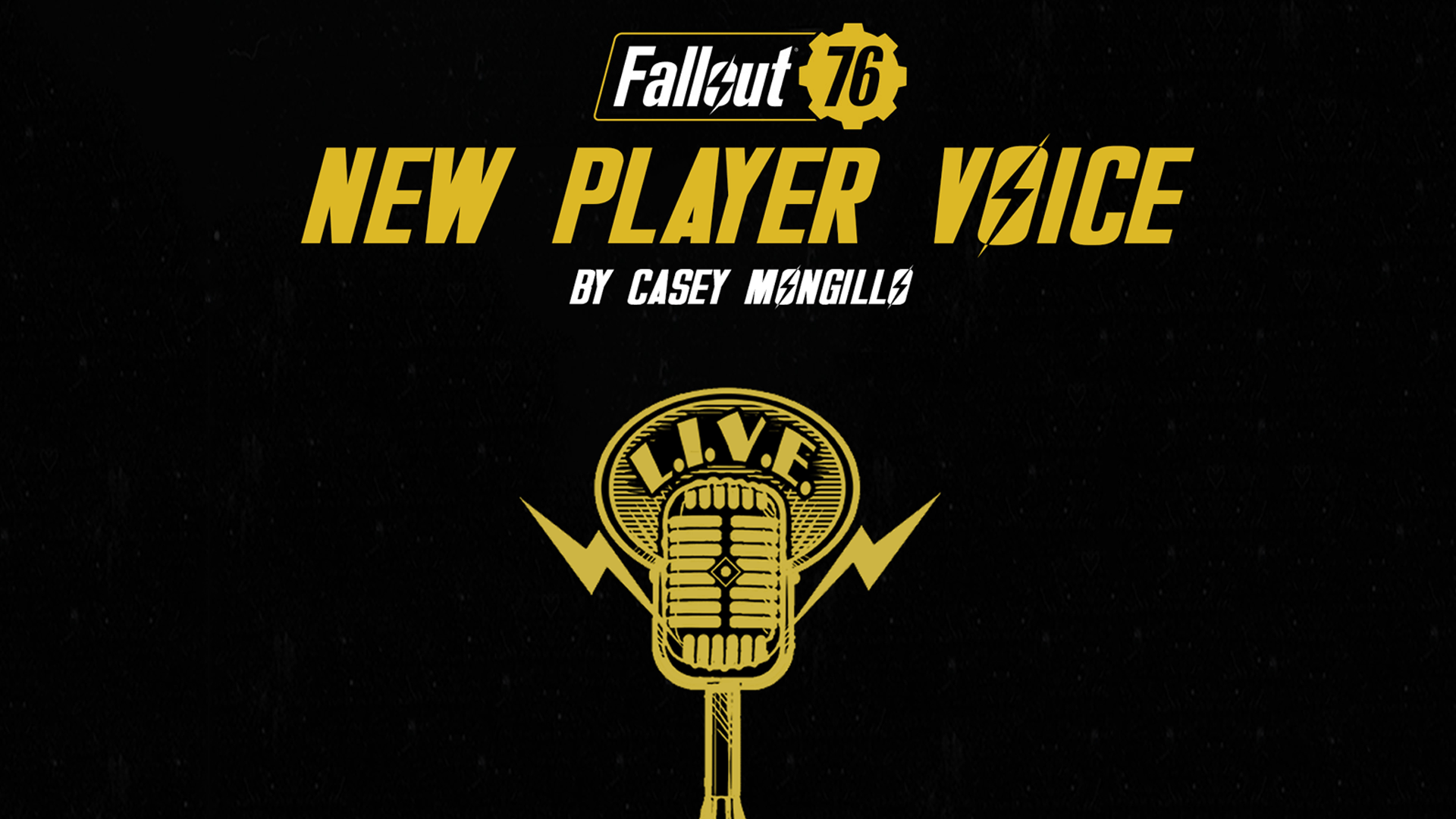New Fallout 76 Player Voice by Casey Mongillo (2018)
This mod replaces the player character grunts. It’s suitable for a younger male character, or a tougher sounding female character.
HOW TO INSTALL
Place the “SOUND” folder in your game’s “DATA” folder. It should look like DATA/SOUND/VOICE/SEVENTYSIX.ESM/PLAYERVOICEMALE01 or PLAYERVOICEFEMALE01.You can use the voice for either male or female, depending on your character’s age, your preference, etc.
Once the SOUND folder is installed, go into your Fallout 76 .ini file, and add the following under the [Archive] data.
sResourceDataDirsFinal=LSData\, Sound\, Video\
That SHOULD work. Please let me know if you get it to work, or are having trouble. My Twitter is @CaseyTheVA and is the best place to reach me.