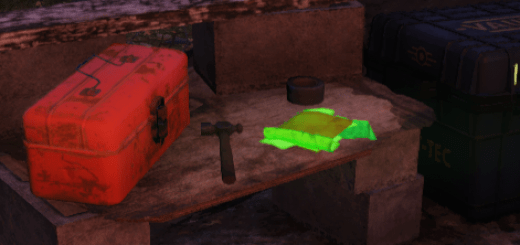Hotrod on Blocks to Workbench Hotrod
What it says on the can, I’ve replaced the Hotrod on Blocks to the same model from the Pegasus Weapon Workbench. It’s just a fun prop for when you want to pretend your character uses the car for fast travel.
WARNING: It has no collision (meaning you can walk inside it and pose for pictures) but the trade-off is that it has to be ‘disabled’ (removed from the .ini) and the game reloaded before it can be deleted/moved as this replacer can’t be selected/grabbed/highlighted in Workshop Mode once placed. Don’t panic if you place it and then can’t interact with it; after the mod is disabled then it will revert to being the plain ol’ Hotrod on Blocks and will be movable/removable as always. So be semi-certain where you want to place it before you do, as moving it is a hassle, and will require several restarts and playing with the .ini.
Installing: Add… “CarOnBlocksToFixedCarProp.ba2,” without the quotation marks to your Fallout76Custom.ini same as any other, example befolow.
[Archive] sResourceArchive2List = SeventySix – 00UpdateMain.ba2, SeventySix – 00UpdateStream.ba2, SeventySix – 00UpdateTextures.ba2, CarOnBlocksToFixedCarProp.ba2,