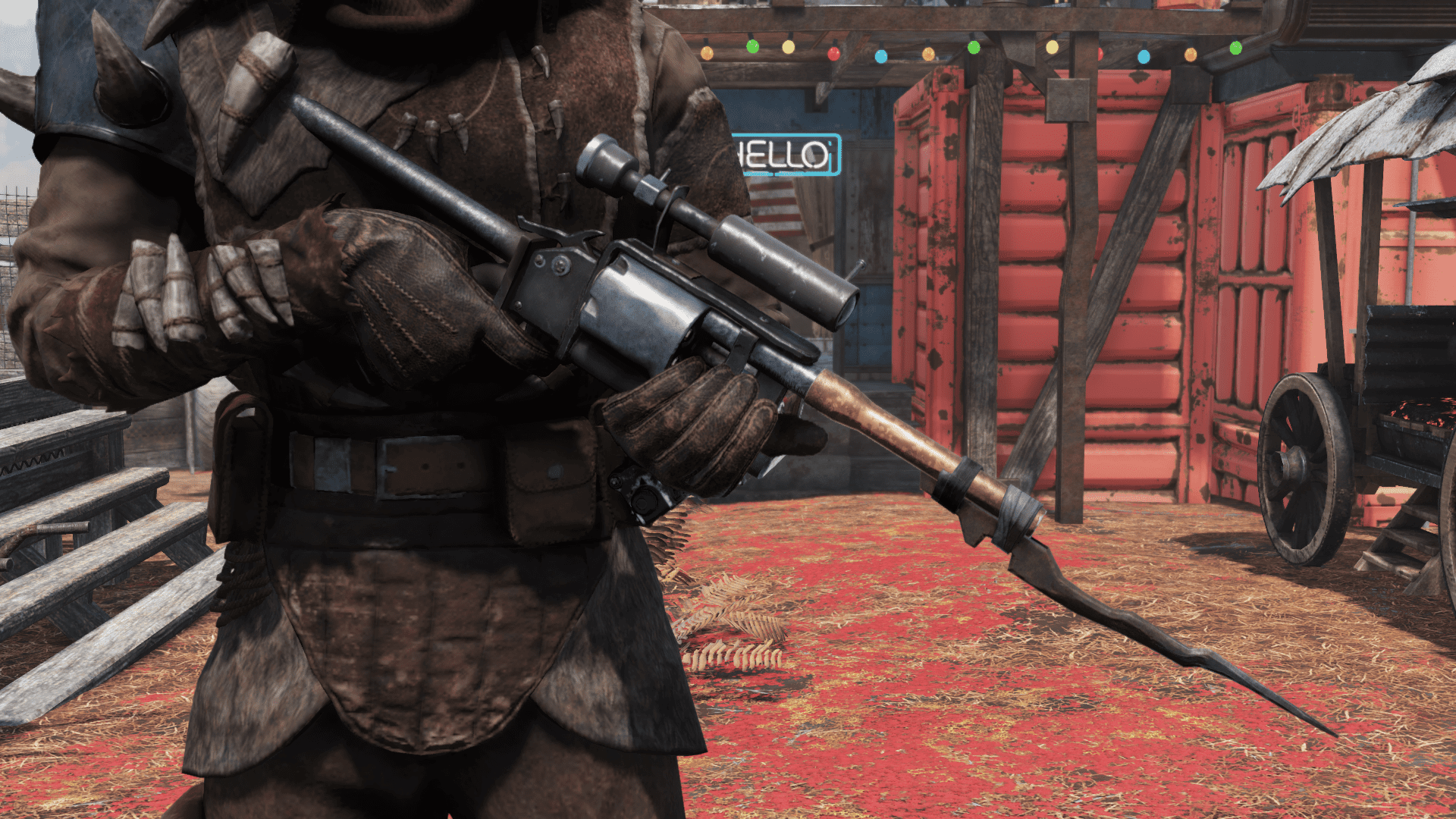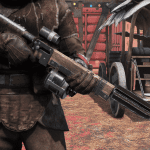

Tweaked Pipe Rifle Textures
Makes pipe weapons not as gross looking.
Desaturates and tweaks the textures for the pipe weapons to make them look not as… worn out, like they’ve been sitting in the sun for the last twenty years and instead around five or so. I’m not a rust expert
Now they might actually survive a few shots instead of crumbling to dust and hurting you more than the other guy!
where the heck is that one copper pipe texture stored i cannot find it and it bothers me greatly
INSTALLATION:
1: Extract the ba2 file from the downloaded archive to your Fallout76/Data folder.
2: Check for the Fallout76Custom.ini file under Documents/My Games /Fallout 76. If it’s not there, create it!
-Note: If you’ve just created the Fallout76Custom.ini file, you’ll need to add [Archive] to the beginning of that document.
3: Find (or create) ‘sResourceIndexFileList=’ (without quotes) under [Archive]
4: Add ‘Tweaked Pipe Rifle Textures.ba2’ (without quotes) to the end of the sResourceIndexFileList= line. If you’ve got other mods in there, then put it where you see fit in that order.
Alternatively, you can use F76 Quick Configuration and add the archive that way, which I recommend.