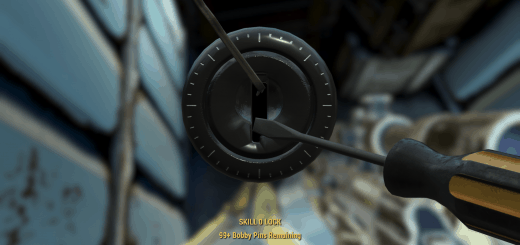Brains-B-Gone
Brain fungi will now completely disappear after being picked up
Farming brain fungus and you don’t know whether you already picked up that cluster? Worry no longer!
This mod makes it so that a brain fungus cluster disappears completely after being picked up.
Installation
1. Drop the BrainsBGone.ba2 file into the Data folder
(default for Bethesda.net: Program Files (x86)\Bethesda.net Launcher\games\Fallout76\Data)
(default for Steam: Program Files (x86)\Steam\steamapps\common\Fallout76\Data)
2. Add BrainsBGone.ba2 into your Fallout76Custom.ini file
- If this is your first mod installation, there is an optional INI file in the Files section of this mod that you can use.
- The Fallout76Custom.ini file should go in \My Games\Fallout 76\
3. Launch the game and enjoy!