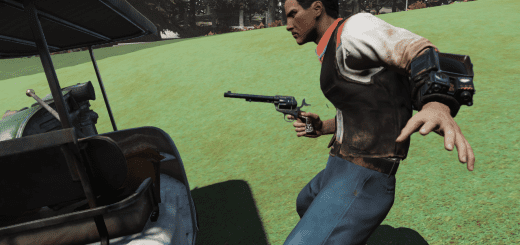Hot Pinup Billboards – Fallout 2076 Edition
Add some spicy cyberpunk vibe to Appalachia with these new vintage pinup billboards and posters! No glow option also available.
Simple billboards/posters/banners (yes, it also includes posters you can build in your camp) retexture with glowing effect, no glow option also available! Numerous works from great artists like Alberto Vargas and Gil Elvgren included! Please note, this mod works outside Watoga as well, it replaces billboards across Appalachia to spice up your night travels!
Special thanks to Tantrano for supporting me during the modding process (it was fun modding together and sharing experience!) and to Ceaseless for the original idea!
Installation
1. Extract the ba2 files from the archive you’ve downloaded to your Fallout76/Data folder.
2. Check whether you’ve got the Fallout76Custom.ini file under Documents/My Games/Fallout 76 folder, and if not, create it.
2a. If you’ve just created the .ini file, you need to open it and input this string in it: [Archive]
3. Find sResourceArchive2List = line under the [Archive] section of your Fallout76Custom.ini or type it down if there is no such line.
4. Add ” ,IllumBB_M.ba2 , IllumBB_T.ba2″ to the end of the sResourceArchive2List line.
4a. If you’ve downloaded No Glow option, extract all the files to your Fallout76/Data folder, replace the older ones when asked. Add ” ,IllumBB_NG.ba2″ to the end of the sResourceArchive2List line.
Note: Only you will see this retexture in your game, other players will still see textures they have in their game, so it’s just for your own aesthetic pleasure and screenshotting purposes.
Uninstallation
1. Remove the corresponding files from your Fallout76/Data folder
2. Remove the corresponding filenames from sResourceArchive2List string of your Fallout76Custom.ini file=