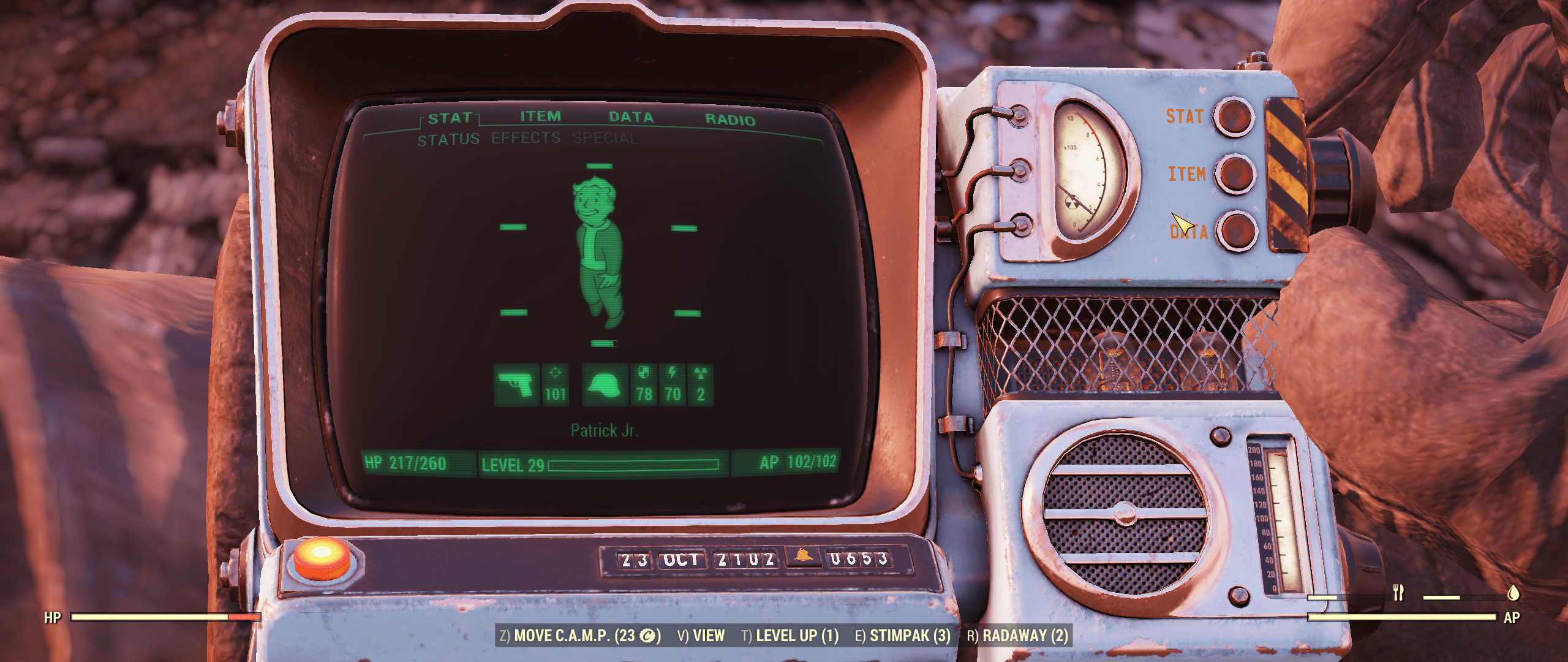Remove Pipboy Dust and darker screen
Mod removes the dust on the Pip-Boy™ 2000 Mk VI screen also makes the screen darker.
Mod removes the dust on the Pip-Boy™ 2000 Mk VI screen also makes the screen darker.
Installation [Easy] – Credit to registrator2000
1. Download and extract the mod to your Fallout 76 Data folder, e.g. \Fallout76\Data
2. Add CleanPip.ba2
to your archive load list in Fallout76Custom.ini.
3. Launch the game.
First time installing a BA2-archive mod in Fallout 76?
If you are new to F76 modding and have not yet created Fallout76Custom.ini:
Download it from the Optional Files section in the Files tab.
Place the file in \My Games\Fallout 76\.
Then place the main file (BetterInventory.ba2) in your Fallout 76 Data folder and you’re ready to go.
Otherwise, if you have an existing Fallout76Custom.ini, expand the following section to view instructions on what to add to it.
Spoiler:
These instructions will allow you to load modded assets for your game.
Create or edit the following file: \My Games\Fallout 76\Fallout76Custom.ini
Copy and paste the following two lines into Fallout76Custom.ini:
[Archive]
SResourceArchiveList2 = SeventySix – Animations.ba2, SeventySix – EnlightenInteriors.ba2, SeventySix – GeneratedTextures.ba2, SeventySix – EnlightenExteriors01.ba2, SeventySix – EnlightenExteriors02.ba2, CleanPip.ba2
The first five entries are part of the base game – do not remove them! Entries are separated by a comma.
Whenever you want to add an archive to your load list, simply append the archive name to the end of this list. To stop loading the archive, remove it from the list.
Installation [Medium but prefered]
I’d suggest to use Baka File Tool to install the mod, it’s the easiest way.
Just extract the archive into your Fallout 76’s “Data” folder and follow Baka File Tool usage procedure.