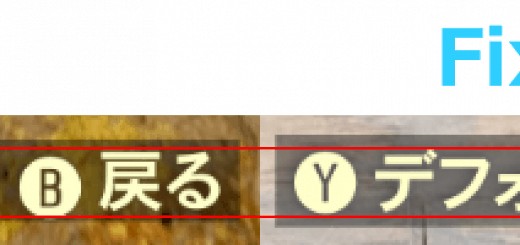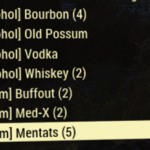
RatMonkeys Easy Sorting and Tagging v2.01
Adds Tags to the beginning of items in your pipboy inventory, making it easier to sort items and find what you need. Also adds junk tags to end of misc junk items so you can see what resources you will get when you scrap it. Thanks to everyone who has helped to report some of the wrongly tagged items.
Apparel and Plan Rarity Explanation (added with 1.7):
APPAREL AND PLAN RARITY MAY BE INACCURATE, OUTDATED, AND/OR INCOMPLETE. The things that are tagged with a specific rarity just means that you should do more research before vendoring or deleting that item. Just because something is not tagged as rare does not mean that it is not rare! The rarity information comes from the good folks over at The Plan Collectors. If you have updates or notice glaring inaccuracies or omissions, please let me know, but also let them know.
* = Uncommon
** = Rare
*** = Ultrarare
? = Seasonal (not yet implemented)
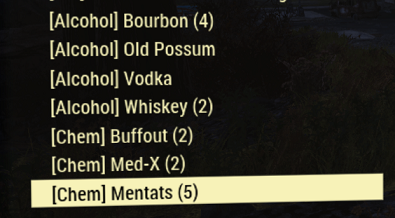
Food Category Explanation:
[Food] = Complete safe. No disease, no spoiling.
[Food-S] = Food that spoils over time, but has no disease.
[Food-D] = Food that spoils over time, and carries disease.
[Herb] = Used to make teas.
[Meat] = Raw meat that spoils over time and carries disease
[Drink] = Teas, juices, drinks, water, etc.
[Spoiled] = [Food-S] and [Meat] become spoiled after a certain time.
Installation
1. Unzip to your Data folder. That’s it.
2. You should have the file format Data > Strings > SeventySix_en.xxx (where xxx is the file formats)
3. Run the game.
Compatibility
This mod should be compatible with most other mods that do not edit Fallout 76’s strings. It is compatible with Better Inventory. Install Better Inventory first, then install this mod after.
Note: I am not responsible if you get banned or anything for using this mod. It’s all client-side so I would think you are safe, but you never know.

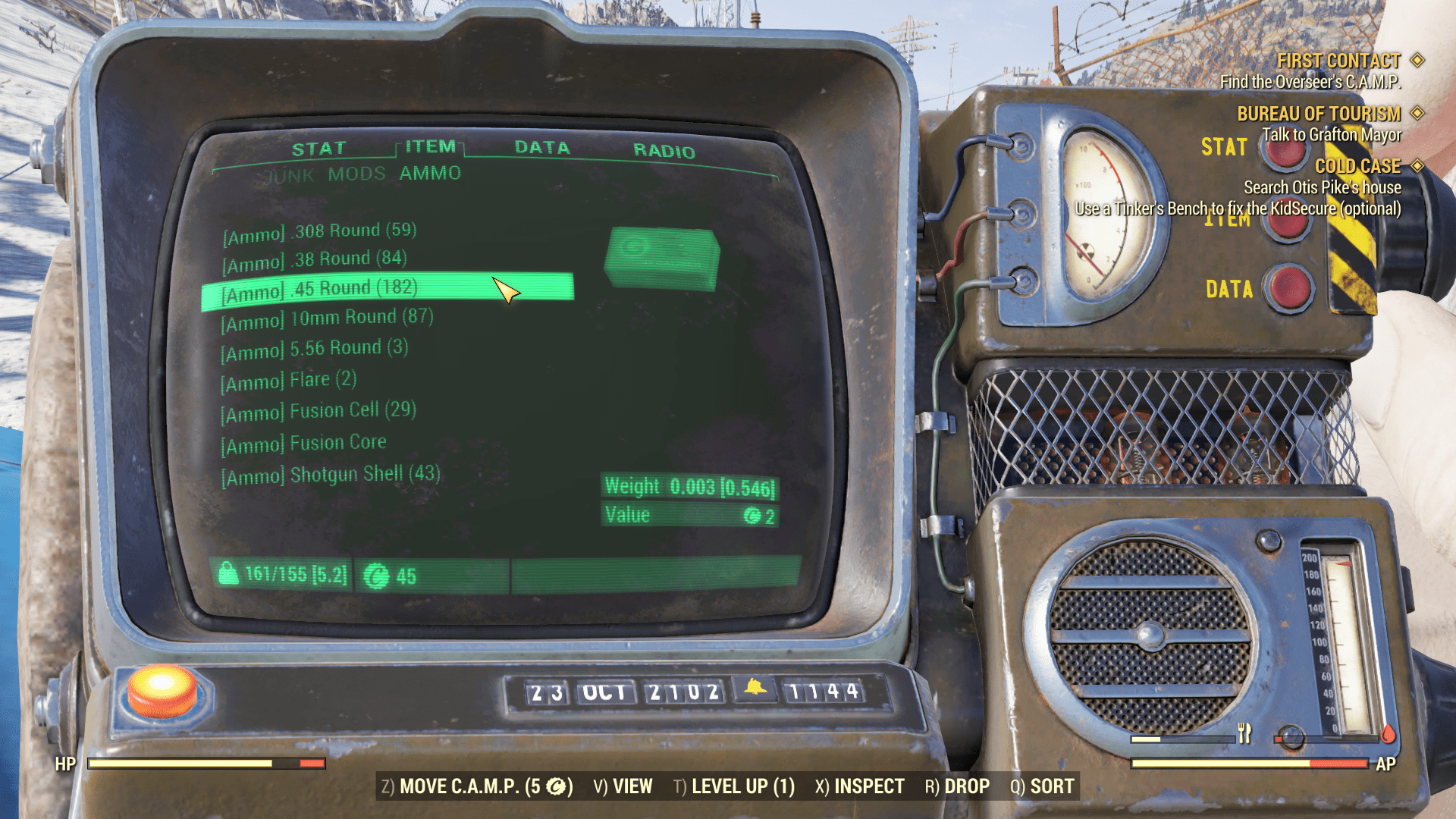

 (4 votes, average: 4.75 out of 5)
(4 votes, average: 4.75 out of 5)