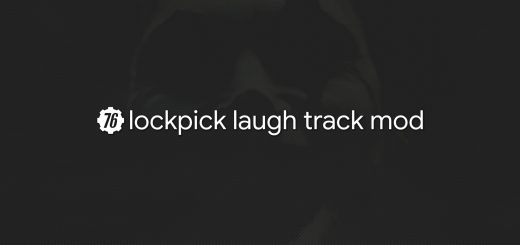Quiet Super Sledge
Reduces the volume of all Super Sledge sound effects.
As we all know by now, the trusty Super Sledge will help you out of almost any predicament, but there is one thing that seems to really stick out. No, not the radiated bones from fallen ghouls or the metallic shards from sassy assaultrons. I’m talking about the wonderful buzzing sound that persists whenever the Super Sledge is equipped.
In the interest of preserving my own sanity, I decided to reduce the volume of the Super Sledge sound effects by approximately 60%. I also additionally used a volume envelope filter to reduce the persistent buzzing sound that loops in-game.
Installation instructions:
– Copy Quiet Super Sledge.ba2 into your installation folder, e.g. /Fallout76/data
– Append Quiet Super Sledge.ba2 to the sResourceArchive2List contained within the [Archive] section of your Fallout76Custom.ini
– Please proceed to smash bang wallop.