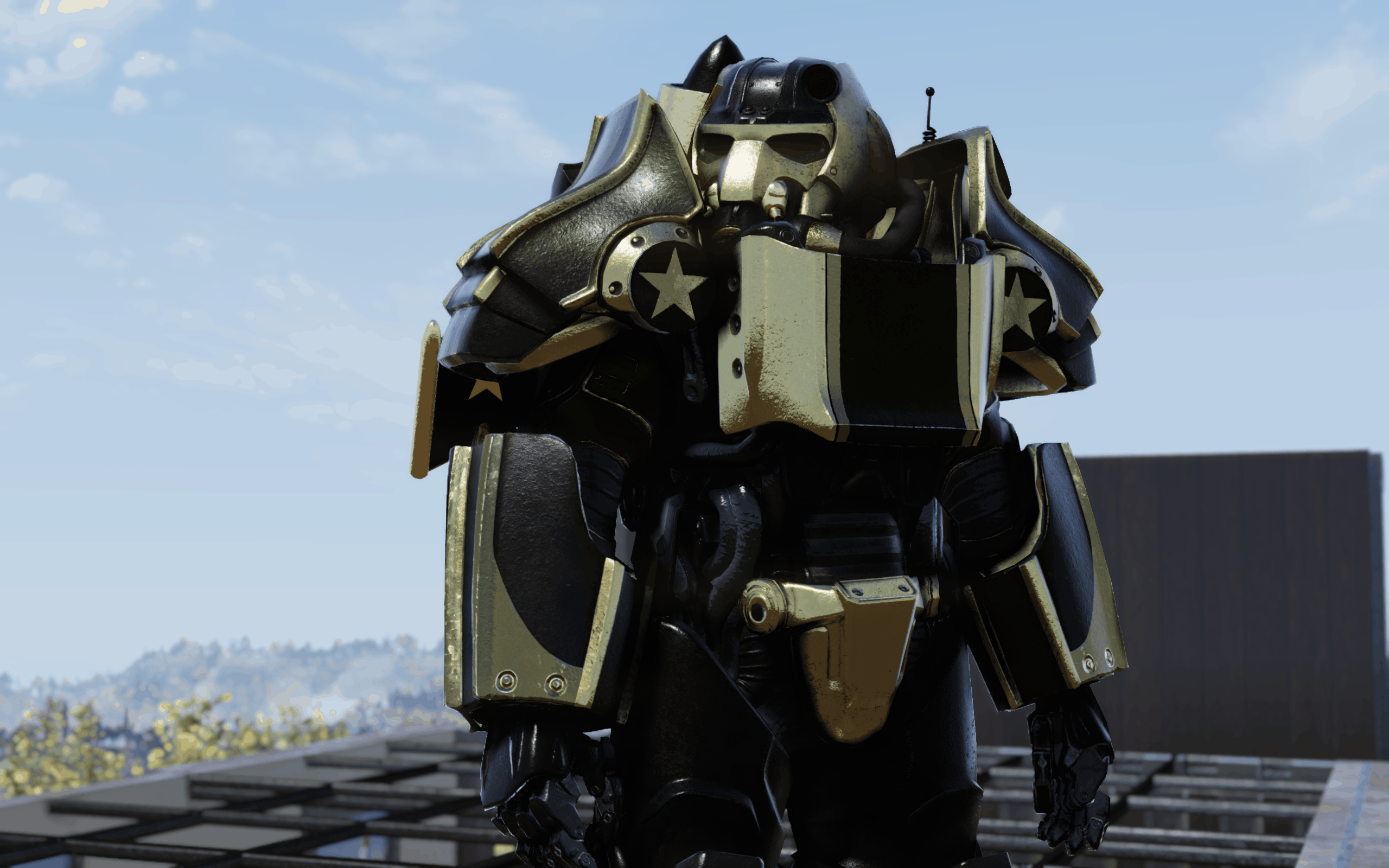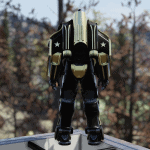
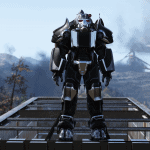
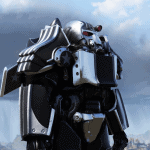

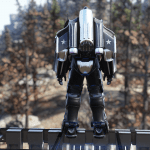

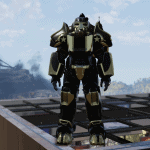
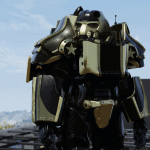

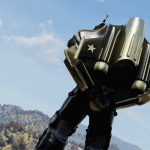
Armor Ace PA Retexture Bundle
Armor Ace PA skin disappoints you with its overall low quality? Not dark enough? Not enough chic? We have the solutions just for you!
This is a simple high resolution retexture for Armor Ace Power armor skin (available as a reward at rank 100 of season 2) with two color options – Black/Silver and Black/Gold. Matching jetpack skins included of course.
Installation
1. Decide, which modification you like best and download the corresponding archive.
2. Extract the ba2 file to your Fallout76 Data folder.
3. Add sResourceArchive2List = AcePA.ba2 line to the [Archive] section of your Fallout76Custom.ini OR just “, AcePA.ba2” to the end of this line if you already have it in your .ini file.
Note: Only you will see this retexture in your game, other players will still see the Armor Ace PA textures they have in their game, so it’s just for your own aesthetic pleasure and screenshotting purposes.
Uninstallation
1. Remove AcePA.ba2 file from your Fallout76 Data folder
2. Remove corresponding “, AcePA.ba2” parts from sResourceArchive2List string of your Fallout76Custom.ini file