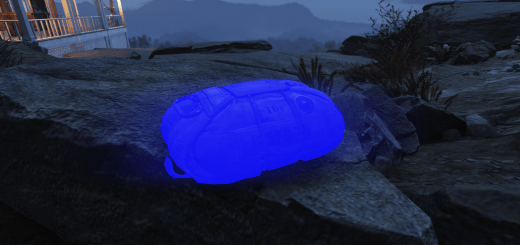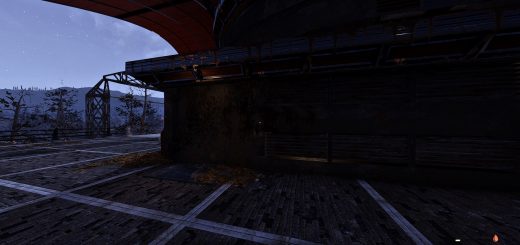Russian Localization 76 – Fixes
The patch affects the following content:
Game: Fallout 76
Localization from Soft-Club this time turned out to be better than 4 parts, but there are still flaws.
This fix is ruled by “ochepyatki” in translation, untranslated moments, incorrectly translated moments (Example: Barter and Exchange), the replacement of the letter “e” by “e”, and other technical moments. Of course, no one is immune from mistakes, including myself, so if you find in the text some inaccuracies in the translation, errors, as well as the letter “e” instead of “e”, etc., write, I will try to make corrections. (unless of course this mod will be at least interesting to someone)
PS: I would like to note that if you put third-party * .esp mods that contain game text and this mod was not made on the basis of the Russian version of the game, then the lines that captures one or another ESP mod will be in English.
Installation mod:
1) Unpack the archive in the folder “. \ Bethesda.net Launcher \ games \ Fallout76 \” (well, or wherever you put “. \ Fallout76 \”)
2) Find in the file. \ Fallout76 \ Fallout76.ini a line starting with “sResourceStartUpArchiveList =” and at the end of this line, after “.ba2” add the text without quotes
“, SeventySix – Localization_fix.ba2”, then save the file.
3) Play
4) Do not forget to check the file “. \ Fallout76 \ Fallout76.ini” for the presence of a previously registered string after the release of the patches! (the game can overwrite your changes in the file)
Note: Please note that after installing official patches that affect changes in the translation of the game, these modified files with translation will lag behind the version and not contain a new text, so you will have to wait for a new version of this modification to play without spaces in the translation !
Note: If you install the mod via NMM Manager / Vortex, after installing it, you must perform step 2. (You must perform this procedure every time you replace the file with the file “. \ Fallout76 \ Fallout76.ini”)
How to understand that the mod has risen properly: So far the easiest way is to find the letter “E” in the text of the game, if it is present, it means the mod works