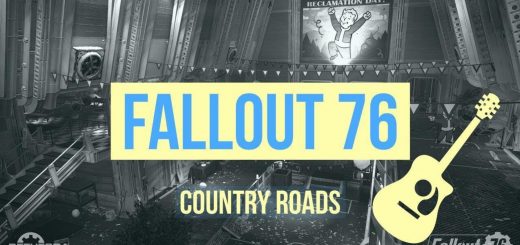COTC – A Dark and Eerie Sound Overhaul For Fallout 76
A Dark and Eerie Music, Menu and UI FX overhaul. Ported over from Fallout 4 to work with Fallout 76.
Always felt Bethesda dropped the ball on music for the Fallout franchise. Back when i last played Fallout 4, I used this sound overhaul mod & decided to port it over to Fallout 76 because the music was not to my taste. Thought some other people might appreciate it so asked permission and here we are.
What it do?
It completely replaces main menu, music & UI sounds including the wastelanders update. The original mod had more tracks then needed so I picked and chose what I personally thought would fit for the situation. Here is a list of what is changed:
– All exploration music for the base game & wastelanders update
– All combat music for the base game & wastelanders update
– Vault door open & close music
– Main menu music
– Atomic shop music
– Discover music
– Death music
– Level up music
– Level up sound
– Discover location & region sound
– Quest start, update & complete sound
– Event start, update & complete sound
– Challenges sound
– Legendary creatures & items sound
– New game start sound
– Team invite & join sound
– Silenced all vats sound
– Silenced xp sound
– Silenced tutorial pop up sound
– Changed flashlight to a better click sound
Pretty much everything that doesn’t fit the theme of the original mod is touched. I am personally not that far into the game yet so none of this is properly tested. Some music tracks might not fit the area, some vanilla UI sounds might stick out now. Either I update it myself in the future once I encounter something or you can give me feedback and if agreed by me or more people, I’ll gladly take the effort to change it out.
One thing I noticed while making this is perk sounds. I listened to some of the perk pop up sounds, like Idiot Savant, and they sound atrocious but I didn’t know if they were truly annoying or not so I left them alone for now.
If something changes in the future, like a new update comes out or Bethesda breaks something again, you can let me know and I’ll see about updating.
How to install
There are 2 versions, one with combat music & one without combat music. Choose which one you like and download it. Throw the ba2 file into your fallout 76 data folder and add “CotC_combat.ba2” or “CotC_nocombat.ba2” to your fallout76custom ini under the “SResourceArchiveList2=”. Pretty much the same as any other mod.
There will also be a “Video” folder in there, if you so desire you can change the main menu video to a custom one that better fits the theme. In order to do this, you go to your Fallout 76 data folder and drop it in. HIGHLY RECOMMENDED to rename the original one before overwriting so you can simply change it back if want. Otherwise just overwrite.
Since this is a total replacement, it’s not compatible with any mod that changes something from above. It will work depending on the order, but there is no need to add anything onto this.
DISCLAIMER: No music mod will currently work when you start up the game. In order to get it working you need to go into a game and quit back to main menu. Once there, you will hear that the main menu song changed, that’s an indicator the mod is active and you can now go back into a game to enjoy the mod. This is an annoying workaround, but it’s the only way to make it work currently. Hopefully it changes with a future update.