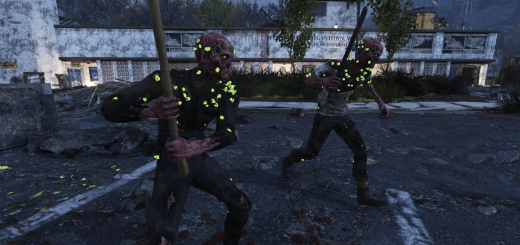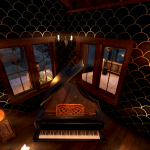
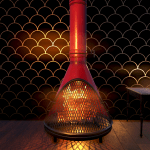
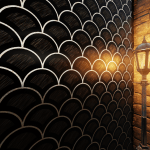
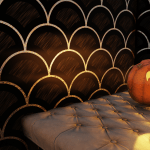
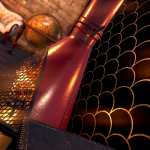
Shiny Nukashine Wallpaper
Nukashine wallpaper without shiny golden elements? This is totally unacceptable… Here’s a proper one!
This is a simple hi-res retexture of the Nukashine Wallpaper (which was a final mystery Item of the set of 5 free items released throughout march 2020). Two variations included.
Installation
1. Extract the NSWP.ba2 file to your Fallout76 Data folder.
2. Add the following line to the [Archive] section of your Fallout76Custom.ini:
sResourceArchive2List = NSWP.ba2
If you already have the string that begins with “sResourceArchive2List” in your Fallout76Custom.ini file, then just add “, NSWP.ba2” to the end of that string (without the quotes).
Note: Only you will see this retexture in your game, other players will still see Nukashine wallpaper texture they have in their game, so it’s just for your own aesthetic pleasure and screenshotting purposes.
Uninstallation
1. Remove NSWP.ba2 file from your Fallout76 Data folder
2. Remove “, NSWP.ba2” from sResourceArchive2List string of your Fallout76Custom.ini file