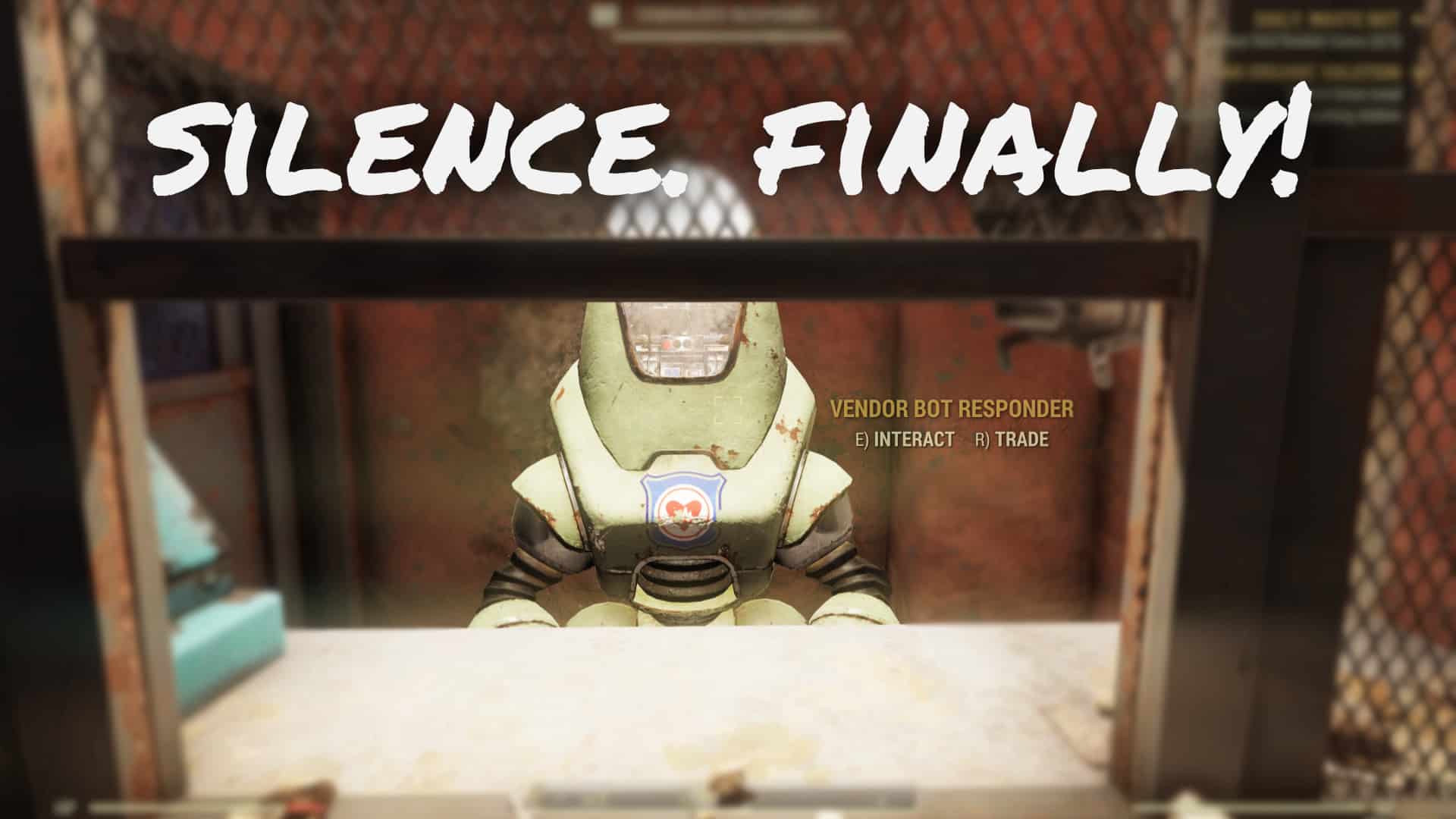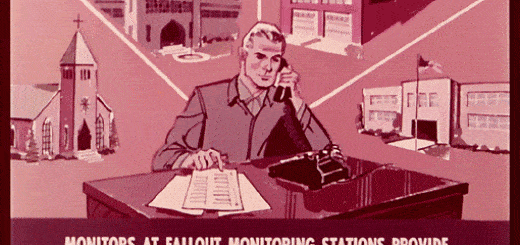SHUT UP – Train station vendor
a perfect example of just another “what the fuck were they [ bethesda ] thinking?”……
i got SICK and TIRED of that stupid bot repeating the same shit over and over and over and over and over and over and over and over and over again. so i made a mod that mutes it.
if you want to know how i muted the sounds, read this:
so i decided to look for the sound files. was not easy. but then i found a wiki page about vendors in Fallout 76. somebody was very clever to put the actual dialog lines on the wiki, including the ID. i simply searched the files of “SeventySix – Voices.ba2” after extracting it with Bethesda Archive Extractor. i then used MultiXWM to convert the XWM files into WAV. i then imported those WAV files into Audacity. CTRL+A to select all. press delete. click “generate” in the toolbar. click “silence”. click “File” in the toolbar. click “export”. click “export multiple”. select a folder. click OK on each dialog prompt.
then i used MultiXWM to convert the silenced WAV files back into XWM. then i recreated the same EXACT folder structure as how it is in the original archive ( SeventySix – Voices.ba2 ). i put the muted files in following folder structure:
sound\voice\seventysix.esm\robotprotectron\
that folder structure can be anywhere you like. i did it like this: i created a folder called “modding-projects” inside the folder in which Fallout 76 is installed. in there, i added another folder that has the exact same name as the .ba2 for this mod. in there, i put the ba2 of the mod and obviously the folder structure for the muted files. i used the Archive2 tool from the Fallout 4 creation kit ( can be downloaded from Bethesda.net launcher or Steam ) to pack the folder structure of the muted files into a ba2 archive. and that is how i made this.
i hope that knowledge allows you to mute any sound you dislike.