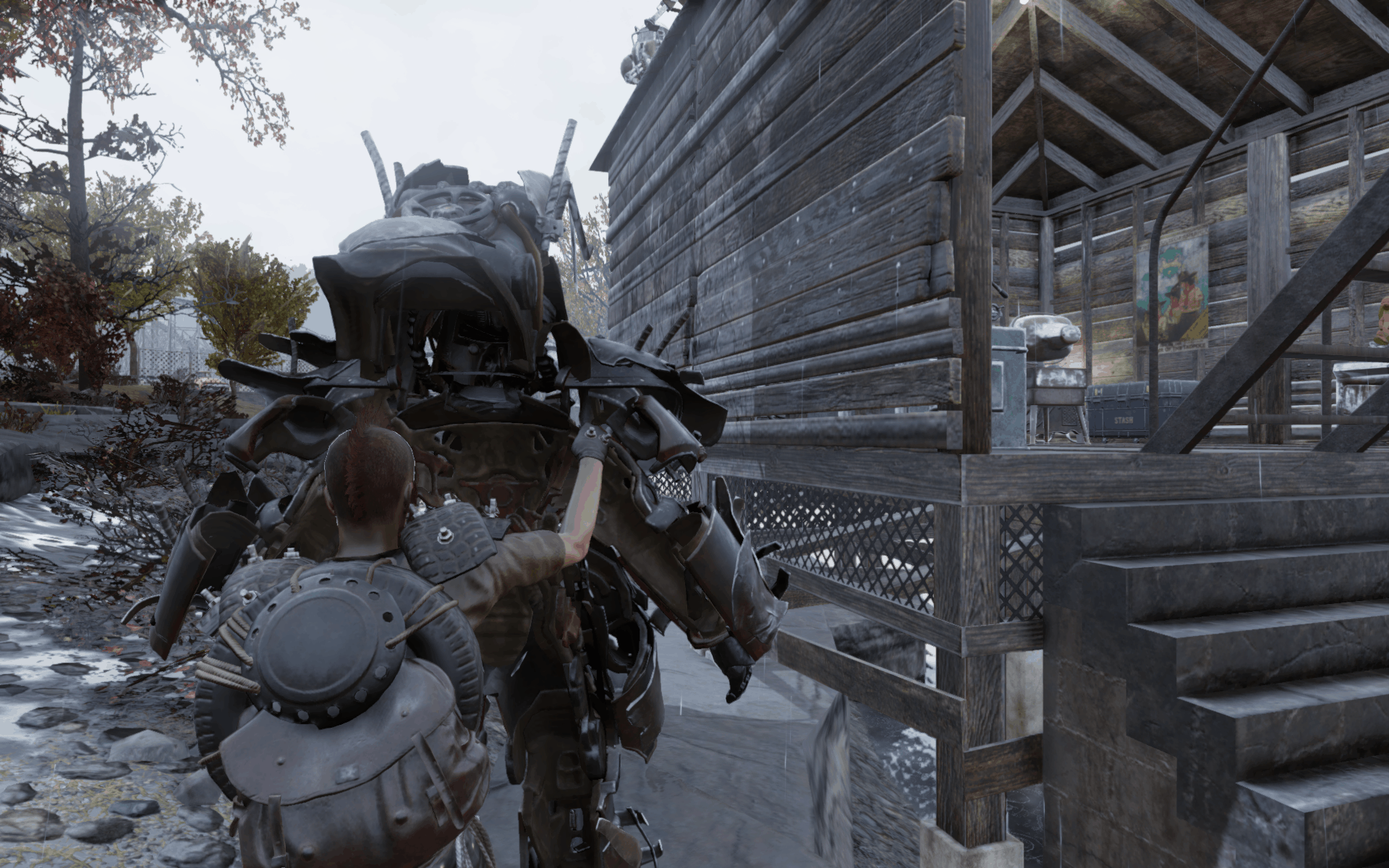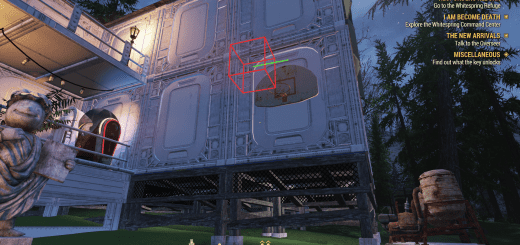Scabber PA Missing Faces Fix
If you have the Scabber Power Armor, I’m sure you’ve seen the issue it has where the inside of the pieces are transparent. This is simply because the .bgsm files don’t have the “two-sided” box checked. This mod checks those boxes.
To install, first create a “Fallout76Custom.ini” in the following directory (if you don’t already have one):
C:\Users\Username\Documents\My Games\Fallout 76\
Then, put the following lines in the Fallout76Custom.ini:
[Archive]
sResourceArchive2List = ScabberPAFix.ba2,
or, if you have multiple mods:
[Archive]
sResourceArchive2List = ExampleMod1.ba2, ExampleMod2.ba2, ScabberPAFix.ba2,
then, simply place “ScabberPAFix.ba2” in your Fallout 76 data directory, which by default is:
C:\BethesdaDotNet\Bethesda.net Launcher\games\Fallout76\Data\