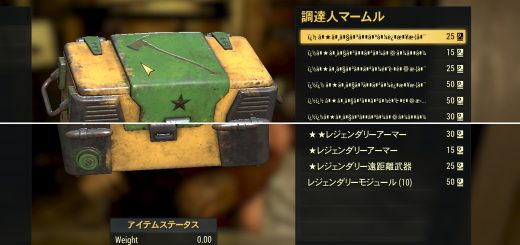Enlightenment Bugfix PL – poprawka oswietlenia terenu
This is a fix for users of the Polish version, which was made from the Enlightenment Bugfix module. Thanks for author (s)!
(for author: I’m very sorry for temporary “borrowing” yours picture – i lost own …)
This is a correction for the Polish language version of the game for players who experience errors with terrain lighting (visible mainly on the Mud), where there is a “sudden” transition as in the picture. Made thanks to authors who found a solution for this solution: Bugfix Enlightenment. Thank you!
DESCRIPTION
The most probable cause (because the solution works so far and you can not see side effects) is an error consisting in unnecessary translation of the default name for the “sDefaultCellName” parameter, which in the Polish language version is “Outback” and should be “Wilderness”. The same problem probably applies to all language versions.
The error seems trivial to fix but well, Bethesda currently has other problems to solve in the game …
Warning!
Correction made for the game version from 01.08.19 (1.2.1.32), containing “Meat week”.
If you get a “LOOKUP FAILED!” Message somewhere in the game (eg on the list of items), ie the game has been updated together with the texts and a new translation is missing. I will try to update newer versions on an ongoing basis, but if someone is willing, I will pass the repair method.
INSTALLATION
After unpacking, the folder with the files (including the “strings” directory) should be placed in the / DATA directory in the location of your game
(e.g.: Fallout76 \ Data \ strings \).
The patch contains 3 files:
SeventySix_pl.ILSTRINGS
SeventySix_pl.DLSTRINGS
SeventySix_pl.STRINGS
of which the change is really only one, the rest “just in case”.
PROBLEMS?
Delete files (and directory “strings” if there is nothing else) and let me know ….