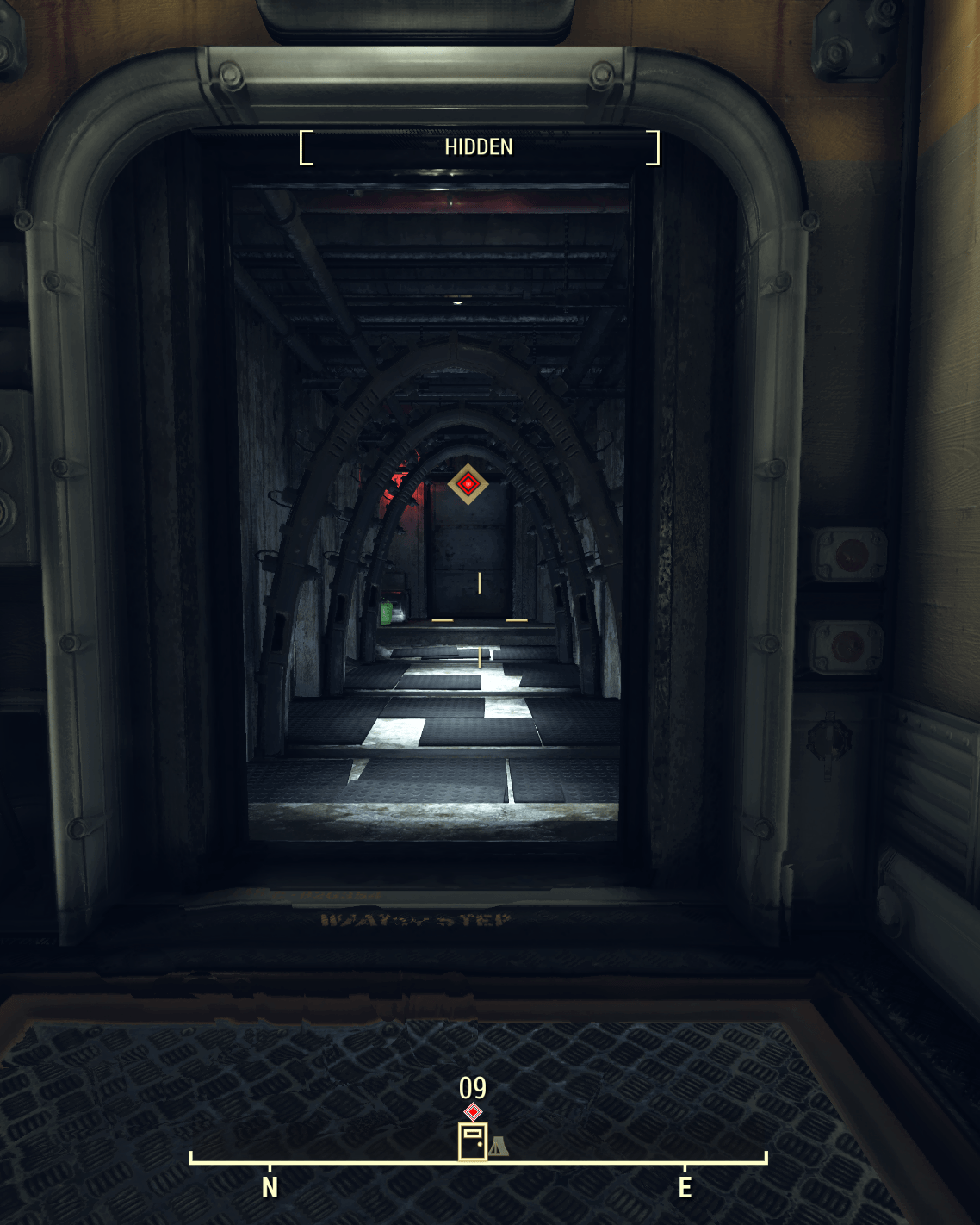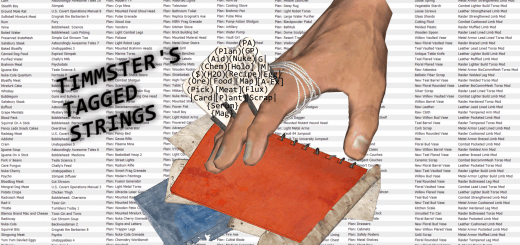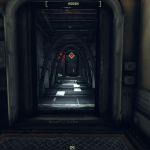


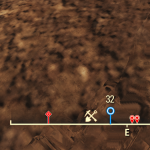

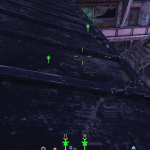

Okas improved markers
Colorized version of some map and hud/compass markers… why did everything have to be yellow.
– Conflict –
Will cause conflicts with any mod that changes:
interface/hudmenu.swf
interface/mapmarkerlibrary.swf
interface/mapmenu.swf
interface/powerarmorhudmenu.swf
– Media –
See included pictures for object colors.
– Installation –
1. Extract “okas_improved_markers.ba2” to your Fallout76/Data folder.
2. Add “okas_improved_markers.ba2” to the end of the “sResourceArchive2List” line in your Fallout76Custom.ini:
– Configuration –
Last config changes Patch 9 (May 7 2019)
[Archive]
sResourceArchive2List = SeventySix – 00UpdateMain.ba2, SeventySix – 01UpdateMain.ba2, SeventySix – 00UpdateStream.ba2, SeventySix – 01UpdateStream.ba2, SeventySix – 00UpdateTextures.ba2, SeventySix – 01UpdateTextures.ba2, SeventySix – MeshesExtra.ba2, SeventySix – 02UpdateMain.ba2, SeventySix – 03UpdateMain.ba2, SeventySix – 04UpdateMain.ba2, SeventySix – 02UpdateStream.ba2, SeventySix – 03UpdateStream.ba2, SeventySix – 04UpdateStream.ba2, SeventySix – 02UpdateTextures.ba2, SeventySix – 03UpdateTextures.ba2, SeventySix – 04UpdateTextures.ba2, SeventySix – GeneratedMeshes.ba2, SeventySix – StaticMeshes.ba2, SeventySix – 05UpdateMain.ba2, SeventySix – 05UpdateStream.ba2, SeventySix – 05UpdateTextures.ba2
Add your
– Changelog –
SS = included screenshot
V = Video
1.0.0
– New
SS Hud target marker -> Red/Black
SS Compass target marker -> Red/White
SS Door target marker-> Red/White
SS Map event icon-> Red/Black
SS Map earget icon-> Red/Black
SS Compass pin marker-> Red/White
SS Compass quest marker-> Blue/White
SS Other player map icon-> Pink/Yellow
SS Team member quest icon-> Green/White
SS Compass team quest target-> Green White
SS Team member icon-> Green/White
SS Team member MSQ target-> Green/white
V Pulse in hud -> Blue