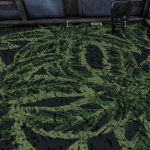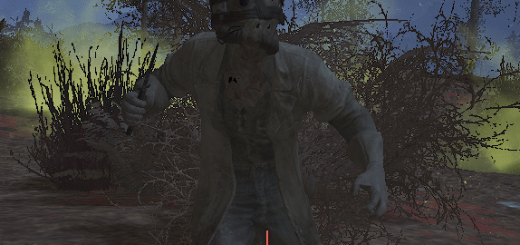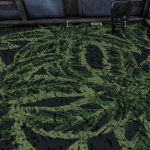

Okas atx floorfix
Swaps new atx floor nif out because Bethesda screwed up the ones included with patch 8
and clipping is horrible atm.
Installation:
1. Extract “okas_atx_floorfix.ba2” to your Fallout76/Data folder.
2. Add “atx_floorfix.ba2” to the end of the “sResourceArchive2List” line in your Fallout76Custom.ini:
[Archive]
sResourceArchive2List = SeventySix – 00UpdateMain.ba2, SeventySix – 01UpdateMain.ba2, SeventySix – 00UpdateStream.ba2, SeventySix – 01UpdateStream.ba2, SeventySix – 00UpdateTextures.ba2, SeventySix – 01UpdateTextures.ba2, SeventySix – MeshesExtra.ba2, SeventySix – GeneratedMeshes.ba2, SeventySix – 02UpdateMain.ba2, SeventySix – 03UpdateMain.ba2, SeventySix – 02UpdateStream.ba2, SeventySix – 03UpdateStream.ba2, SeventySix – 02UpdateTextures.ba2, SeventySix – 03UpdateTextures.ba2, atx_floorfix.ba2
Changelog:
1.0.0
– New
ATX_workshop_wrhsfloorwoodNew01