
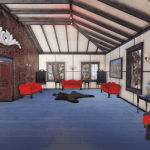

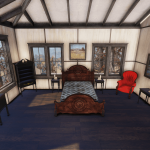


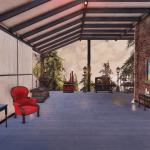


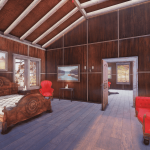
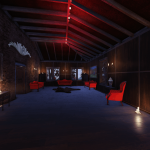


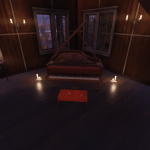

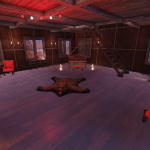


ACME – Assorted Camp Modifications Expansion
This mod is a simple retexture of some parts of your camp.
Version 1.0 contents:
2 variations (dark brown and white) of wooden wall panels to replace inner side of a brick wall (part of Brick Building Set)
2 different tints (dark brown and white) for roofing plywood (that you can see from the inside on your ceiling)
1 lighter color replacer for concrete foundation floor.
Note: Only you will see this retexture in your game, other players will still see the textures they have in their game. So it’s just for your own aesthetic pleasure and screenshotting purposes. Also, the game uses the same files for some models in the world, not only in your C.A.M.P., so be aware, it might cause slight immersion breaking for some of you. But nevertheless, your home deserves better textures, am I right? -))
Installation
1. Decide, which modifications you like best and download the corresponding archive/archives.
2. Extract the ba2 files to your Fallout76 Data folder.
3. Add the following line to the bottom of the [Archive] section in your Fallout76Custom.ini file:
sResourceArchive2List = SeventySix – ATX_Main.ba2, SeventySix – ATX_Textures.ba2,
*.ba2
(* is the name of file you extracted from the archive)
Example: sResourceArchive2List = SeventySix – ATX_Main.ba2, SeventySix – ATX_Textures.ba2, ACMEWoodWallPanel.ba2, ACMECeiling.ba2, ACMEConcrete.ba2
If you already have the string that begins with “sResourceArchive2List” in your Fallout76Custom.ini file, then just add “, *.ba2” to the end of that string (without the quotes).
Uninstallation
1. Remove *.ba2 files from your Fallout76 Data folder (where * is filename of my mod’s ba2 archive, ofc)
2. Remove all corresponding “, *.ba2” from sResourceArchive2List string of your Fallout76Custom.ini file







